Operator Sample - Collector Operator
This sample shows a Collector Operator setup. A Collector
Operator would need only limited access to many parts of
Collect!. For example, a Collector Operator would have no
need to print invoices or run batch processes. The effect of
the settings shown on the Operator form in this sample are
explained in further detail below.
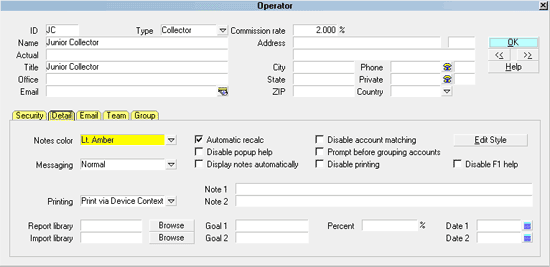
Collector Operator
The Operator Name is the user's Alias, the name that may
be printed on letters and reports. The Operator Actual Name
is not printed on any sample letters or reports.
This user's Operator Title, Junior Collector, is currently
printed as the signature on many of the sample reports.
The Phone Number and Email Address may also be
used for reports and letters. The Private Phone is not
used in any forms or letter samples.
This user has been assigned a Commission Rate of 2.0%.
Collect! can calculate this operator's flat commission
rate of 2% for any transaction posted with his Operator ID
where a commission is set to be calculated.
The Operator Type has been set to COLLECTOR which
takes the user to their Work in Progress form when they
sign into Collect! as operator JC.
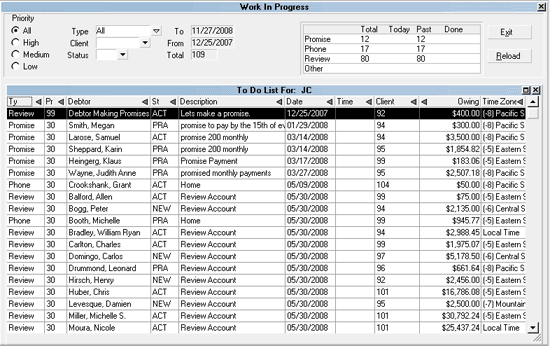
Collector Operator JC's WIP List
Collector Operator Details
In the Operator Detail tab:
The Messaging is set to NORMAL. This means Collect! will
prompt twice for most important functions, such as deleting
forms.
Printing is set to DEVICE CONTEXT. In other words, Collect!
will use printer driver information when sending report jobs
to the printer.
The Automatic Recalc switch tells Collect! to automatically
recalc any Active debtor when the account is opened.
The Notes color field is set to LT. AMBER. Any notes lines
visible when looking at a debtor will be displayed in this light
amber color for note lines with this operator's ID stamp (JC).
The Notes color is visible before opening the Debtor Notes.
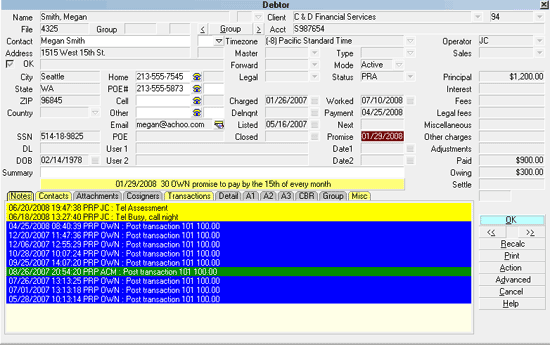
Debtor Form with Notes Color for Collector Operator JC

Collector Operator Security
In the Operator Security tab:
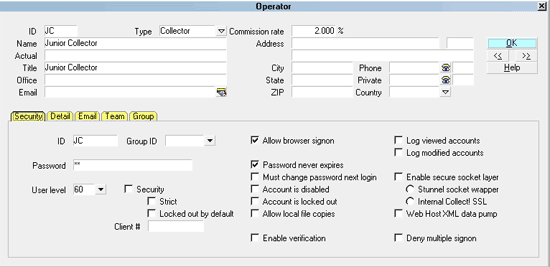
Collector Operator Security Settings
The User Level 60 has been assigned. This greatly restricts what
this operator can access in Collect!. Notice that for this user level,
most fields on the Debtor form displayed above, are greyed out.
The user may view the contents of these fields but cannot
change them.
The Allow Browser Signon check mark enables this user
to access Collect! through the Internet, or through a browser.
 There are many other settings in Operator Security
that relate to passwords, to account access control and to
special Web Host settings. Press F1 for details about
these fields.
There are many other settings in Operator Security
that relate to passwords, to account access control and to
special Web Host settings. Press F1 for details about
these fields.

See Also
- Operator Basics - Introduction/Accessing
- Operator Samples
- Operator

| 
Was this page helpful? Do you have any comments on this document? Can we make it better? If so how may we improve this page.
Please click this link to send us your comments: helpinfo@collect.org