Warnings In Collect!
Following is a list of warnings from the Collect! help system.
Each item contains the Help topic heading and then one or
more warnings found on the help page. Some duplicate
messages were omitted. Particular versions of Collect!
will have slightly different warning lists, but these warning
apply generally.
About Collect!
Copyright warning
Access Rights
Rebuild - WARNING - DO NOT REBUILD your list of Access
Rights if you are signed on as a User with Aliases!!! Please
refer to Help topic Rebuild Rights for information.
Account Matching Setup
WARNING - Data in the new Debtor will be overwritten by
the data in the matching existing account. Normally, you won't
have any data in a new account, but be aware of the danger.
Aliases
WARNING - If you decide to use aliases, DO NOT rebuild
Access Rights or Printable Information lists when signed in as
a User with aliases.
Backing Up CV11
WARNING - When you shut down the RDS, it has to commit
the recent work to the database files. On occasion, this can take
a minute or two. If Windows thinks it's taking too long, it may display
a dialog as illustrated in the image below. To avoid data loss, it is
vital that you allow the RDS to close at its own pace. If you are
presented with this option, select " Cancel" and the RDS will close
when it can do so cleanly.
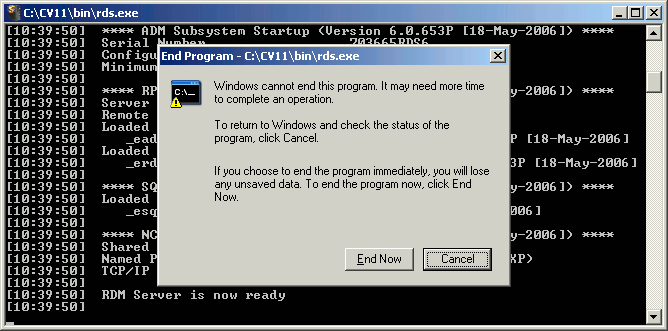
Slow RDS Shut Down Dialog
Commission Rate Plan
WARNING - Payments must be entered sequentially by date.
The commission rate is set by the Debtor's totals at the instant a
payment is made using these plans.
Contact Plan
Delete all pending contacts - WARNING - Only switch this ON if you
are sure you want to Delete all pending contacts. If there is any doubt,
leave it OFF or be sure to switch ON the 'Prompt before deleting' switch.
Allow all users to delete - WARNING - Careful! Switching this ON
overrides access rights. This means ANY user level who runs
this plan will delete all pending contacts on the account, even if
their access rights level does not allow editing or deleting contacts.
Database Schema
WARNING - The Archive databases are Read Only through
the Collect! interface. They are intended for storing unused
records. In the ODBC interface, these databases are not
Read Only. However, the Archive database tables, which
start with prefixes a00_collect, a01_collect and a02_collect,
should NOT be written to or edited through ODBC!!
Deleting Accounts
WARNING - Any Debtors or records that have been deleted cannot
be recovered. Once deleted they are gone.
Enabling Your Clients to Browse for Records
WARNING - Account security is ultimately your responsibility.
When setting up your Client operators, you must ensure that
Browse Find By is working as you expect and that your clients
can see only those records you want them to see.
Event
Allow all users to delete - WARNING - Careful! This switch
overrides access rights. That means ANY user level who runs
this plan will delete same type contacts on the account, even
if their access rights level does not allow editing or
deleting contacts.
Form Rights
Level - WARNING - Please be careful. If you inhibit the System
Manager from accessing the Access Rights list you will be unable
to change the rights in the future!
Alias - WARNING - Do not rebuild your Access Rights list when
signed in as a User with Aliases.
FAQ - Printing
Letters And Templates From Other Programs - WARNING - Do not
save this file in any other format or you will not be able to use it.
Hardware Requirements
Printing - WARNING - Please be aware that bi-directional
communication printers (all-in-one machines) might cause delays,
frustration, and incorrect printed output.
How To Copy Records
WARNING - Please do not attempt to copy debtors or clients and
their related information. You may corrupt your database. Don't
attempt to copy User Levels between databases.
How To Enter Your License
WARNING - Before entering the License Code, pay particular
attention to the criteria listed below.
- Your computer System Date is the same date as the
date the License Code is issued for. ***This date is the date
of the email, fax or phone call that contained your License Code.***
- The User who is about to enter the code has access
rights to do so.
How To Get Help With Credit Bureau Reporting
WARNING - Reporting credit is a Legal matter. You are responsible for
ensuring that the information you are sending is accurate and complete.
Do not report credit without being ABSOLUTELY SURE about your
legal rights and the legal rights of the person or entity you are reporting.
How To Make Global Changes
Automatically Changing Debtor Commission Rates - WARNING - When
you play this macro ALL debtor commissions in your system will be
changed.
Updating Transaction Commission And Taxes - WARNING - If you
have manually entered commission amounts different from what
Collect! calculated, then you should not use this procedure.
How To Remit Gross Or Net Funds
WARNING - Switching from one type of remittance to the other can
produce undesirable results if you have already generated invoices for
this client using the type you are switching from. If your client is
current now, with no outstanding amounts owing, and is always
current, this is not a problem. However, if your client has amounts
outstanding, please see below for guidelines on making the change
from one type of remittance to the other.
How To Renumber Debtor File Numbers
WARNING - Please make a snapshot of your database
before trying File Numbering as it may change the File Number
for many accounts.
How To Set Default Values For Imports
WARNING - If you specify a default value for a field that exists in the
file being imported, the default value will override the imported value
WARNING - If the prompt alerts you that data is about to be Cascaded,
make sure that is what you intend!
How To Setup Credit Bureau Reporting
WARNING - Reporting to Credit Bureaus is a legal matter and you
may be sued for providing incorrect or out of date information!
Collect! cannot take responsibility for the correctness of the data
that you submit. You must verify your data!
How To Use Import/Export
WARNING - Always back up your database before importing New records!
Import Record Definition
WARNING - Do not change record types after you have defined fields.
This will cause the import to fail if you try to run it.
LBSS Initial Conversion
WARNING - This step should be run ONLY when you have a backup
of your database. Do not expect this process to work exactly the way
you expect the first time. This is the meeting point between manual
and automated methods.
Legal
WARNING - Using this system indicates that you accept these
terms. If you do not accept these terms do not use this software.
Please read these terms carefully before using this system.
Load Spreading
WARNING - Use caution when using Load Spreading. The process
is not reversible. You cannot automatically "undo" the rescheduling
of contacts after you accept the settings and press OK.
WARNING - When you press OK, the Load Spreading process is
not reversible. You cannot automatically "undo" the rescheduling of
contacts.
Low Db Ram Exit
WARNING - Your system is DANGEROUSLY low on memory!
Operator
Expert - WARNING - This setting does not alert the User before
records are deleted!!! Use with caution.
Financial Detail
Original Principal - WARNING - If you use transactions to define
principal amounts any amount entered into the Principal field will be
wiped out by the totals of all Principal transactions.
Printer Control Code
Delete - WARNING - Do not delete codes that Collect! has supplied
or your reports will not print properly.
New - WARNING - Do not duplicate codes that are already in use.
Collect! has a few codes set up already that are not used. It is
preferable to modify these codes rather than attempting to create
a new code. Only select NEW if you know what you are doing.
Printing
Printable Information - WARNING - Don't Rebuild This List When
You Are Using Aliases!!!
Rebuild Rights
WARNING - If you are using Aliases, you must sign in as User
Level 99 to rebuild this list or it will not be built correctly.
Remove An ODBC Data Source
WARNING - Before you modify the registry, make sure to
back up the registry, and make sure that you understand how to
restore the registry if a problem occurs.
Report Import Export
WARNING - Opening your .rpt file in a word processing program
can corrupt the file if you forget to Save it as Text Only. For safety
sake, if you must open the file outside of Collect!, open it in Notepad.
Report To Credit Bureaus
WARNING - Reporting credit is a Legal matter. You are responsible
for ensuring that the information you are sending is accurate and
complete. Do not report credit without being ABSOLUTELY SURE
about your legal rights and the legal rights of the person or entity
you are reporting.
WARNING - Only take this step after you have completed step 2
and all errors have been corrected.
WARNING - Only take this step after you have completed step 2
and all errors have been corrected. Press F1 for details.
Rule Of 78's
WARNING - Some states have usury and other laws that
may limit the use of the Rule of 78's.
Run Credit Report Batch
WARNING - Reporting credit is a Legal matter. You are
responsible for ensuring that the information you are sending
is accurate and complete.
Scheduling a Call Campaign
WARNING - There are very particular rules about phoning
Debtors. Please ensure that you know the rules for your
collection areas and that you are accurately preparing your
TCN call campaigns. Collect! Technical Services can help you
if you want to be absolutely sure that you are only phoning the
accounts you are permitted to phone.
Set Metro Contacts Done
WARNING - Credit Bureau Reporting has serious Legal
ramifications. Be sure you are sending correct data. If you are
not ABSOLUTELY SURE, stop now and contact your credit
bureau representative for more information!
SMS Email Setup
WARNING - Please be aware that using SMS may result
in charges being incurred by recipients. This depends on their
contracts with their mobile phone providers. Ensure that you
understand the legal implications in your area.
SSL Keys And Certs
WARNING - Collect! is not responsible for the security
of your data over the Internet. Tools provided are for
your convenience. A qualified technician is required to
ensure that they are used to your best advantage.
Transaction Type Sample - Original Interest
WARNING - If more than one Original Interest transaction
types is posted to an account, only the first original interest
transaction will be displayed in the Original Interest field.
How To Turn Off Credit Bureau Reporting
WARNING - Reporting credit is a legal matter. You are responsible
for ensuring that the information you are sending is accurate and
complete. Do not report credit without being ABSOLUTELY SURE
about your legal rights and the legal rights of the person or entity
you are reporting.
Update Database
WARNING - Before upgrading your data make sure that you
first run the CHECK utility and then DO A BACKUP.
Using CV11 Admin - Database Administration
WARNING - You should not perform any actions on the
databases or devices unless you know EXACTLY what you are
doing or you will corrupt your database and possibly lose
your data.
| 
Was this page helpful? Do you have any comments on this document? Can we make it better? If so how may we improve this page.
Please click this link to send us your comments: helpinfo@collect.org