Financial Fees
This section of the Financial Detail form stores an initial
standard fee to be charged to this account. The fee
may be charged to the Debtor or to the Client. This is a
one time fee. Additional fees are posted using Fee
type transactions.
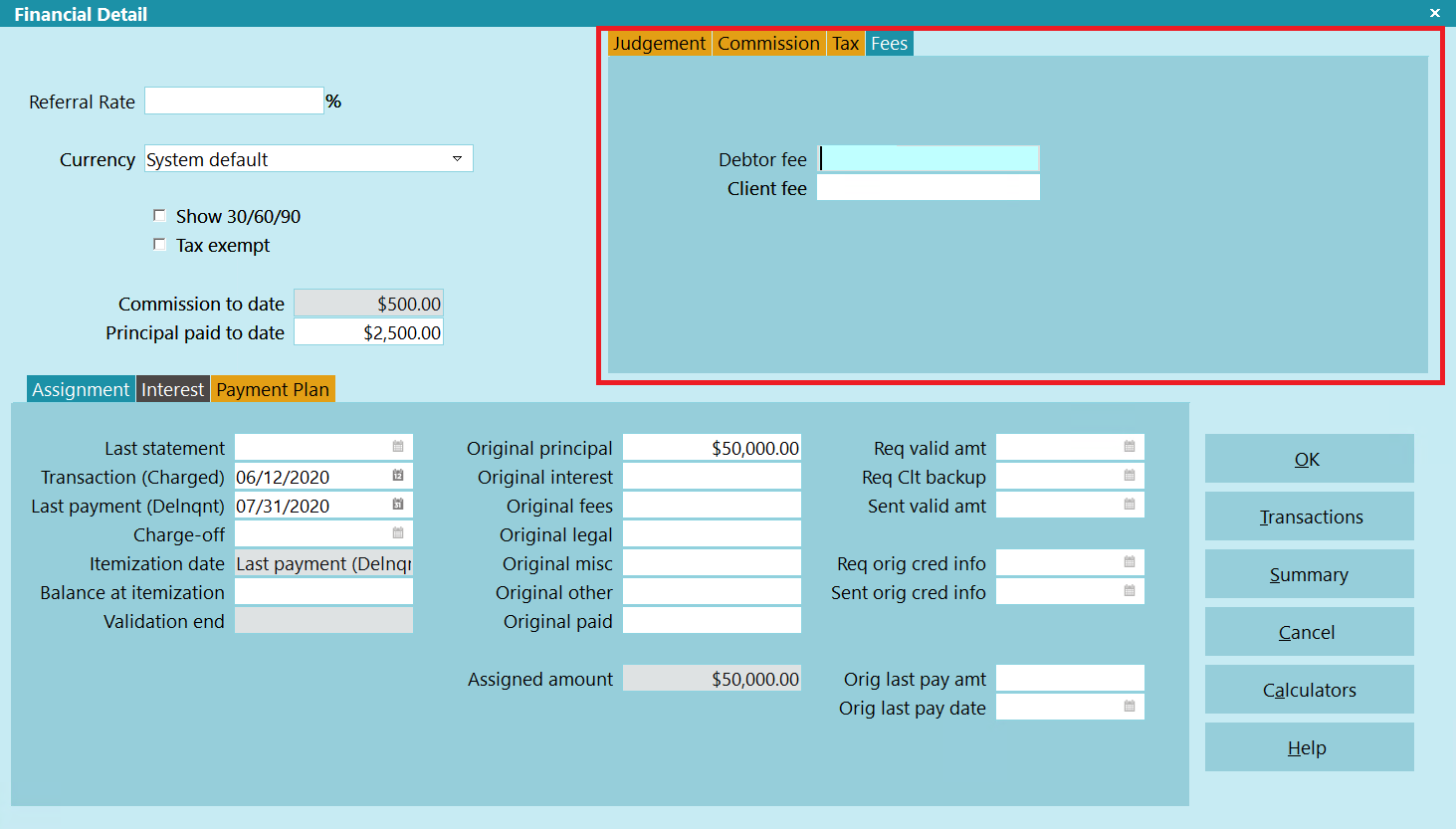
Financial Detail Fees
Debtor Fee
This amount is a one time fixed fee charged to the
debtor. When you enter an amount here, Collect!
automatically creates a fee transaction with
Transaction Type 398 to bill the debtor for the
fixed fee. Collect! uses the information from
your Transaction Type 398 settings to determine
how to calculate the fee. If this transaction type
is not in the system, you are prompted to create it
in your transaction types.
To clear the amount in this field, you must delete the
Type 398 fee transaction in the Transaction List.
 A great example of this using this fee is
posting a one time fee for returned checks.
A great example of this using this fee is
posting a one time fee for returned checks.

Client Fee
This amount is a one time fixed fee charged to the
client. When you enter an amount here, Collect!
automatically creates a Fee transaction with
Transaction Type 397 to bill the client for the fixed
fee. Collect! uses the information from your
Transaction Type 397 settings to determine
how to calculate the fee.
The amount of the Client Fee is placed in the
Commission Amount field of the Type 397 transaction
as a positive value. This way, it does not affect the
debtor at all, and only shows on the month end
statement you generate for the client.
 Tax will be calculated if a Tax Rate has
been set on the Type 397, or in the Debtor
Financial Details. If tax is calculated, it
will show in the Tax field of the transaction.
If you do not want to calculate tax, ensure
that 'Don't calculate tax' is switched ON
for Type 397
Tax will be calculated if a Tax Rate has
been set on the Type 397, or in the Debtor
Financial Details. If tax is calculated, it
will show in the Tax field of the transaction.
If you do not want to calculate tax, ensure
that 'Don't calculate tax' is switched ON
for Type 397
The client will be charged this amount on the next
statement generated for the client. That is, if the
debtor's Listed Date falls within the date range of
the statements you are generating, a line item
billing this amount will be listed in the client
statement.
When you generate your month end statements,
open the statement for this client and view the
invoice line items to make sure the charge you
posted is displayed correctly.
 This is a Listing Fee. It is posted only
once, the first time the client's
statement is prepared after the fee
has been entered in this field.
This is a Listing Fee. It is posted only
once, the first time the client's
statement is prepared after the fee
has been entered in this field.
If Transaction Type 397 is not in the system, you
are prompted to create it in your transaction types.
If you clear the amount in this field, Collect! will
delete the Type 397 fee transaction, if one exists.

Total Fees
This is the total of all fees posted as Fee type transactions
for this debtor.
This is a convenient display for quickly determining
the total fees on the account. You can pull this information
into reports.

Fees Paid To Date
This field displays the portion of accumulated fees that have
been paid so far on this account. The amount is determined
by the way your payments are broken down and also any
Fee type transactions that are posted as a credit to the
account.
 By default, Collect! applies payments to Fees,
then Interest, then Principal. This order
can be customized if you use Payment Breakdown
and adjust the order yourself when creating
your Payment Breakdown Transaction Type.
By default, Collect! applies payments to Fees,
then Interest, then Principal. This order
can be customized if you use Payment Breakdown
and adjust the order yourself when creating
your Payment Breakdown Transaction Type.
This is a convenient display for quickly determining the total fees
paid on the account. You can pull this information into reports.

| 
Was this page helpful? Do you have any comments on this document? Can we make it better? If so how may we improve this page.
Please click this link to send us your comments: helpinfo@collect.org