Contact Control
The Contact Control window is used to setup rules for
contact management. You can specify calling, texting, printing, and
emailing rules to control how often those contact types can occur.
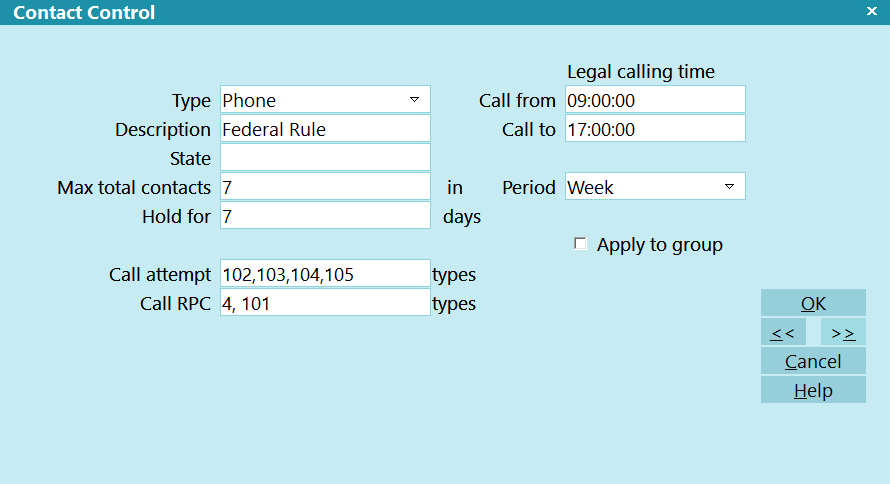
Contact Control - Phone
Type
The type of Contact that this control applies to. The
options are Letter, Phone, Email, and Text.

Description
This is a user-defined field for giving the control a
description.

State
The State that the control applies to. You must use the same
values that you put into the Debtor or Cosigner state.
Leave this field blank if you want this control to apply
to all States.
 If you use a picklist, you can put the same picklist
on this field.
If you use a picklist, you can put the same picklist
on this field.
 If you have controls that are national and some parts
that are State specific, you can create a control
for each State with only the information that applies
to that state, with the exception of MAX TOTAL CONTACTS
as that is a required field and must be filled in on all
Contact Controls.
If you have controls that are national and some parts
that are State specific, you can create a control
for each State with only the information that applies
to that state, with the exception of MAX TOTAL CONTACTS
as that is a required field and must be filled in on all
Contact Controls.

Country
The Country that the control applies to. You must use the same
values that you put into the Debtor or Cosigner country.
Leave this field blank if you want this control to apply
to all Countries.
 If you use a picklist, you can put the same picklist
on this field.
If you use a picklist, you can put the same picklist
on this field.

Max Total Contacts
This is the maximum number of contacts that can appear in the
period before the User receives notifications about too
many Contacts.

Period
The period that this control applies to. The options
are Week or Month.

Apply To Group
When checked, this control will factor in all Contacts on
the Debtor's group when calculating the total Contacts;
otherwise, only the current record is considered.
 With Cosigners, this option will try to match
Cosigners on other group members by SSN, Phones,
or Emails.
With Cosigners, this option will try to match
Cosigners on other group members by SSN, Phones,
or Emails.

Fields Only Visible With Type Phone

Hold For
If you have calling restrictions that require you to
hold off calling a Debtor or Cosigner after you have
made a Right Party Contact, then enter here the number
of days that you must wait before you can call them again.

Call Attempt
This is a comma separate list of Call Results that you
consider to be Attempts.
 The default list is below for the Call Result field
on the Contact record. If you have a custom picklist
on the Call Result field, you will need to refer to
your picklist for the values to enter in this field.
The values you are looking for are stored in the
Key field of the Pick List Entries. Please refer to the
Help document How To Use Pick Lists for more information.
The default list is below for the Call Result field
on the Contact record. If you have a custom picklist
on the Call Result field, you will need to refer to
your picklist for the values to enter in this field.
The values you are looking for are stored in the
Key field of the Pick List Entries. Please refer to the
Help document How To Use Pick Lists for more information.

Call RPC
This is a comma separate list of Call Results that you
consider to be Right Party Contacts.
 The default list is below for the Call Result field
on the Contact record. If you have a custom picklist
on the Call Result field, you will need to refer to
your picklist for the values to enter in this field.
The values you are looking for are stored in the
Key field of the Pick List Entries. Please refer to the
Help document How To Use Pick Lists for more information.
The default list is below for the Call Result field
on the Contact record. If you have a custom picklist
on the Call Result field, you will need to refer to
your picklist for the values to enter in this field.
The values you are looking for are stored in the
Key field of the Pick List Entries. Please refer to the
Help document How To Use Pick Lists for more information.

Default Call Results On Contact Form
0 : None specified
1 : Left Message on Machine
2 : Left message with person
3 : Debtor not in - call back. No message.
4 : Spoke to debtor. Verified right party.
5 : Wrong number / debtor unknown.
6 : NIS
101: Manual dial: right party contact
102: Manual dial: pick up, hung up
103: Manual dial: debtor in, unavailable
104: Manual dial: debtor not in, call back
105: Manual dial: machine answer, left msg
106: Manual dial: machine answer, no message
107: Manual dial: left message with person
108: Manual dial: no answer
109: Manual dial: busy
110: Manual dial: call did not go through
111: Manual dial: wrong number/debtor unknown
112: Manual dial: not in service
113: Dialer: transfer to operator
114: Dialer: unknown call result
115: Dialer: transfer-operator, wrong number
116: Dialer: answered, hung up
117: Dialer: answered, system terminated
118: Dialer: answered, voice mail
119: Dialer: no answer
120: Dialer: busy, no machine
121: Dialer: machine, delivered
122: Dialer: machine, not delivered
123: Dialer: fax machine detected
124: Dialer: cancelled, incomplete number
125: Dialer: cancelled, compliance reasons
126: Dialer: cancelled, do not call
127: Dialer: call failed, technical reasons
128: Dialer: cancelled broadcast or blank num

Call From
The earliest time you can make a call, based on the Debtor's
or Cosigner's time zone.
 For roaming phone numbers, Collect! will use the
Time Zone of the consumer record that was opened or
initiated the call (Debtor, Cosigner, or Phone),
then check against the time zone on the Address
record that matches the active address and determine
the highest and lowest possible time for the consumer.
For roaming phone numbers, Collect! will use the
Time Zone of the consumer record that was opened or
initiated the call (Debtor, Cosigner, or Phone),
then check against the time zone on the Address
record that matches the active address and determine
the highest and lowest possible time for the consumer.

Call To
The latest time you can make a call, based on the Debtor's
or Cosigner's time zone.
 For roaming phone numbers, Collect! will use the
Time Zone of the consumer record that was opened or
initiated the call (Debtor, Cosigner, or Phone),
then check against the time zone on the Address
record that matches the active address and determine
the highest and lowest possible time for the consumer.
For roaming phone numbers, Collect! will use the
Time Zone of the consumer record that was opened or
initiated the call (Debtor, Cosigner, or Phone),
then check against the time zone on the Address
record that matches the active address and determine
the highest and lowest possible time for the consumer.

Fields Only Visible With Type Letter, Text, Or Email
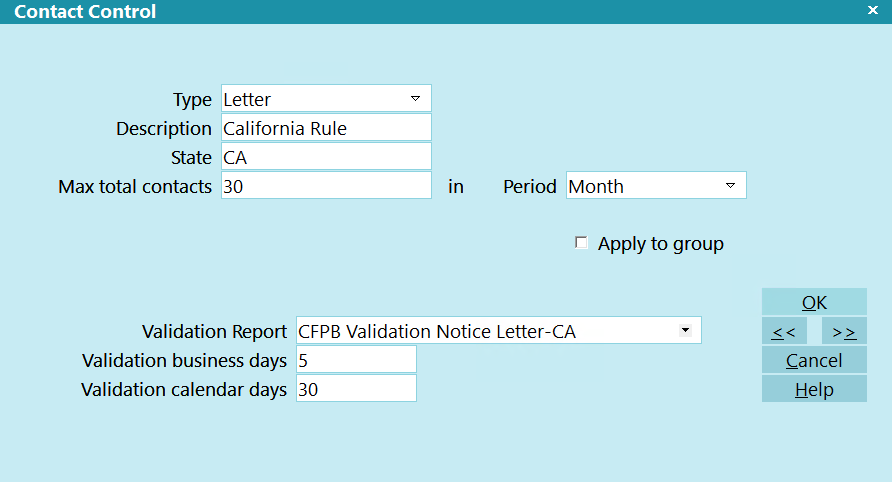
Contact Control - Letter, Text, and Email

Validation Report
If you have specified a Validation Report here or in a
Company Details record, then when a letter is sent to a Debtor
(Contact marked done via print, email, or text), Collect! will
update the Validation Date on the Debtor form with the send date
plus the number of business and calendar days specified below
or the Contact Control record.
 Example, if you specify Letter 1 for the Validation Report,
5 business days, and 30 calendar days, then when Letter 1
is printed, Collect! will take the current date, add 5
days (excluding Saturday, Sunday, and holidays), then add
30 days (including weekends and holidays).
Example, if you specify Letter 1 for the Validation Report,
5 business days, and 30 calendar days, then when Letter 1
is printed, Collect! will take the current date, add 5
days (excluding Saturday, Sunday, and holidays), then add
30 days (including weekends and holidays).
 Collect! will use a near match on the name in order to
accommodate cosigner and language variants of the notice.
Please refer to the Help topic
How To Send The Validation Notice for more information.
Collect! will use a near match on the name in order to
accommodate cosigner and language variants of the notice.
Please refer to the Help topic
How To Send The Validation Notice for more information.

Validation Business Days
The number of business days (excluding Saturday, Sunday, and
holidays) to use when calculating the Validation End date.

Validation Calendar Days
The number of calendar days (including weekends and holidays)
to use when calculating the Validation End date.

Fields Only Visible With Type Text

SMS Reauth
The number of days where a texting number will expire. The last
re-authorization date for texting numbers is stored on the phone
record. When that date goes beyond the number of days in this
field, users will be notified that the the number needs to be
re-authorized.

| 
Was this page helpful? Do you have any comments on this document? Can we make it better? If so how may we improve this page.
Please click this link to send us your comments: helpinfo@collect.org