How To Use Schedule If Based On User Level Of Debtor Collector
This topic explains how to set up a contact plan to run depending on the User Level of the Operator
who owns the Debtor you are running the plan on. This is different from Contact Plan Security Levels
that depend on the User Level of the Operator who is running the plan.
Schedule If User Level does not depend on the level of the Operator who runs the plan. Rather, it
evaluates the security level of the Operator whose ID is displayed on the Debtor form when the plan
is run. This gives you great flexibility for centralizing many different levels of events in one
plan. As soon as the Debtor's operator changes, the plan's behavior changes.
To implement this feature, select os.ul from the list of field codes presented to
you when you select the arrow next to the Schedule If field.

Schedule If User Levels 10 to 20
Then you can select your criteria for evaluating, such as equal to, greater than, less than, or a
range.
 You can have several events in the same plan, each one running on a different User Level
or range.
You can have several events in the same plan, each one running on a different User Level
or range.
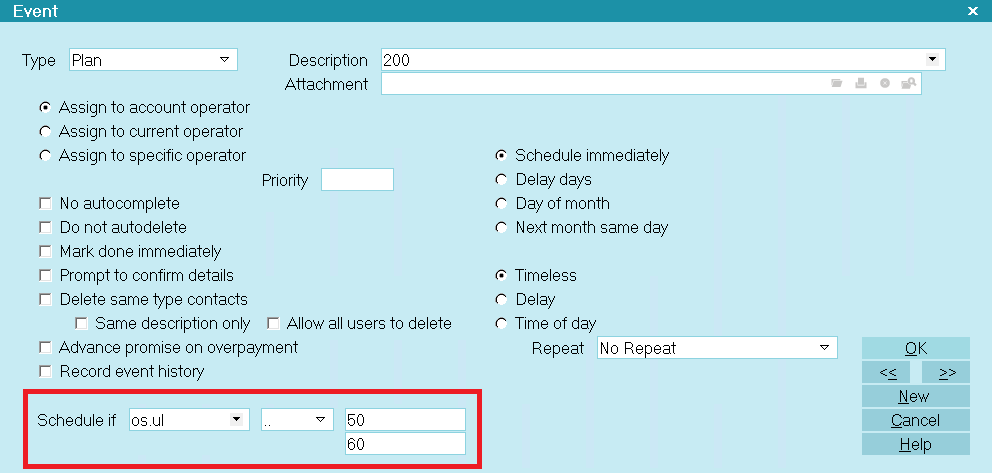
Schedule If User Levels 50 to 60
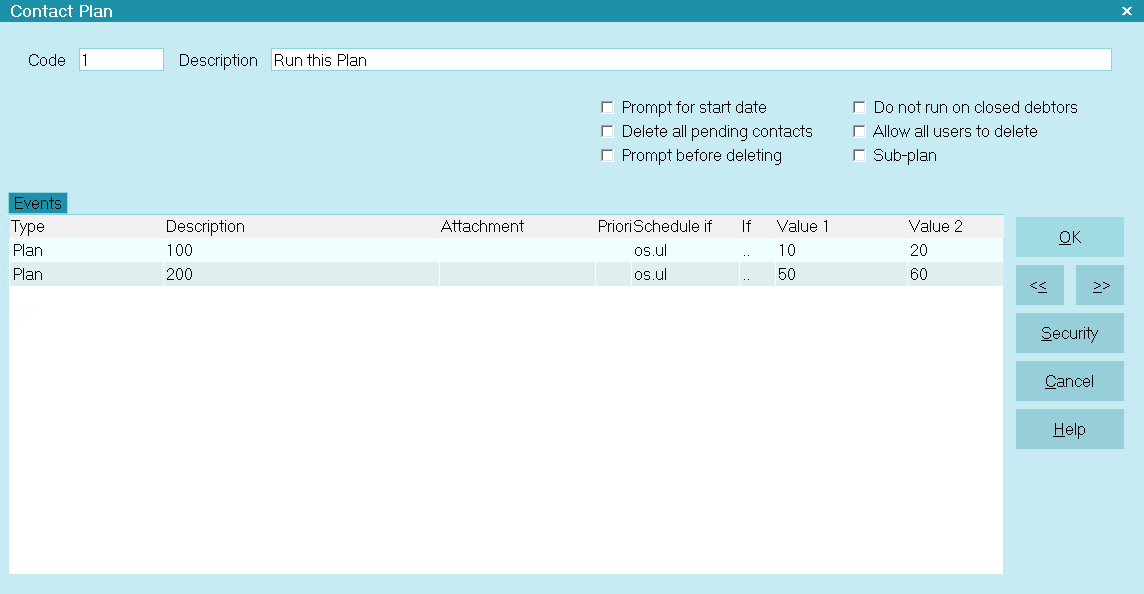
Contact Plan Events
When you run this plan, it will behave differently depending on whether the Debtor's Operator is a
managerial level, 10 or 20 or a collector level, 50 or 60.
Summary
You can set up a contact plan to run depending on the User Level of the Operator who owns the Debtor
you are running the plan on. Schedule If User Level evaluates the security level of the Operator
whose ID is displayed on the Debtor form when the plan is run. If the Debtor's operator changes,
the plan's behavior changes the next time you run it.

| 
Was this page helpful? Do you have any comments on this document? Can we make it better? If so how may we improve this page.
Please click this link to send us your comments: helpinfo@collect.org