UID Maintenance
The UID Maintenance utility may be run when you want to
examine the Unique Identifiers for all the records in your
database. This checks the integrity of Collect!'s unique
record identifiers. Each record has its own ID. No duplicates
are allowed, but sometimes an error occurs and there are
duplicates. If errors are found, the UID Maintenance utility
corrects them when it is run in EXCLUSIVE mode, otherwise
it simply reports any errors it finds.
To access UID Maintenance, select File from the top menu
bar and then select Maintenance. Select the UID CHECK
button to open the UID Maintenance form.
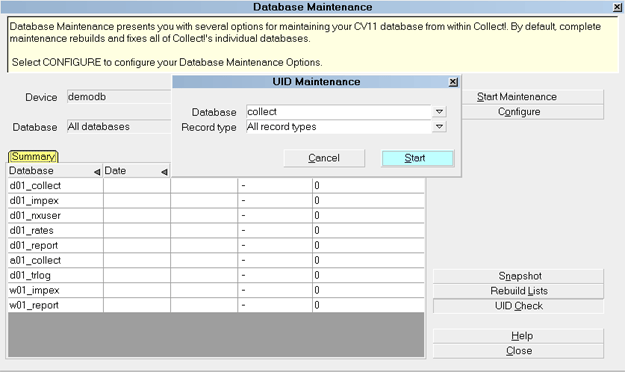
UID Maintenance form
 You can only run the UID Maintenance for the
databases that are currently loaded. If, for instance, you need
to check UIDs in an alternate report library or import library,
you need to load the library first. To check your Web Host
import and report libraries, you can sign into Collect! in Web
Host mode and run the UID Maintenance from there.
You can only run the UID Maintenance for the
databases that are currently loaded. If, for instance, you need
to check UIDs in an alternate report library or import library,
you need to load the library first. To check your Web Host
import and report libraries, you can sign into Collect! in Web
Host mode and run the UID Maintenance from there.
Database
From the pick list, you may select the database
on which you wish to perform a UID check. The
default is ALL databases and ALL record types.
If you select a specific database, the Record
Type field will be displayed.

Record Type
From the pick list, you may select the Record
Type on which you wish to perform a UID check.
The default is ALL record types. This field is
visible only when you have selected a specific
database to check, otherwise ALL record types
and ALL databases are checked.

Cancel
Select CANCEL to close this form without performing
a UID check and to return to the previous form.

Start
Select START to perform a UID check using the
settings you have specified. You will be prompted to
continue. Select OK to perform the check or CANCEL
to close the form without performing the check.
 While the UID Check is running, you may
cancel at any time by pressing the ESC
key on your keyboard.
While the UID Check is running, you may
cancel at any time by pressing the ESC
key on your keyboard.

UID Check Report
When the UID Maintenance has finished, it will report
any errors that were found and fixed. If no errors are
found, it will report that.
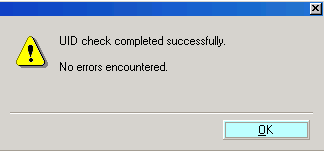
UID Check Report
If errors are found that could not be fixed, this
will be reported also.
If you see the following message, sign in EXCLUSIVE
mode and run the UID Check again to fix the errors.
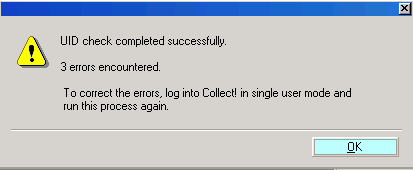
UID Error Report Shared Mode
Results of the UID Maintenance are also logged
to the uidlog.txt in the CV11\bin folder.
TECHNICAL NOTES:
There are only a few scenarios that may result in
duplicate or corrupted UIDs.
1. Errors may show up if you have copied a new report
or import library into your database folder or Web Host
folder. It is best practice to run the UID Maintenance after
you have copied the new file. This will correct the UID
numbering to match the new file.
2. Duplicate record identifiers may be created if you
are using ODBC to write to the Collect! database.
If you use ODBC, you are advised to regular run the
UID Maintenance to ensure that your SQL calls are
not creating issues in Collect!. Database Change Logging
and Archiving will not work correctly if there are errors in
the UID integrity. It is even possible that Collect! may
not be able to fix the errors when you run the utility
and you may need to restore from a backup!

See Also
- Database Maintenance Topics

| 
Was this page helpful? Do you have any comments on this document? Can we make it better? If so how may we improve this page.
Please click this link to send us your comments: helpinfo@collect.org