Principal Detail
This section of the Principal Detail form is used to
enter judgement details.
 To access this form, select the Principal field on
the Debtor form. Select the Judgement tab.
To access this form, select the Principal field on
the Debtor form. Select the Judgement tab.
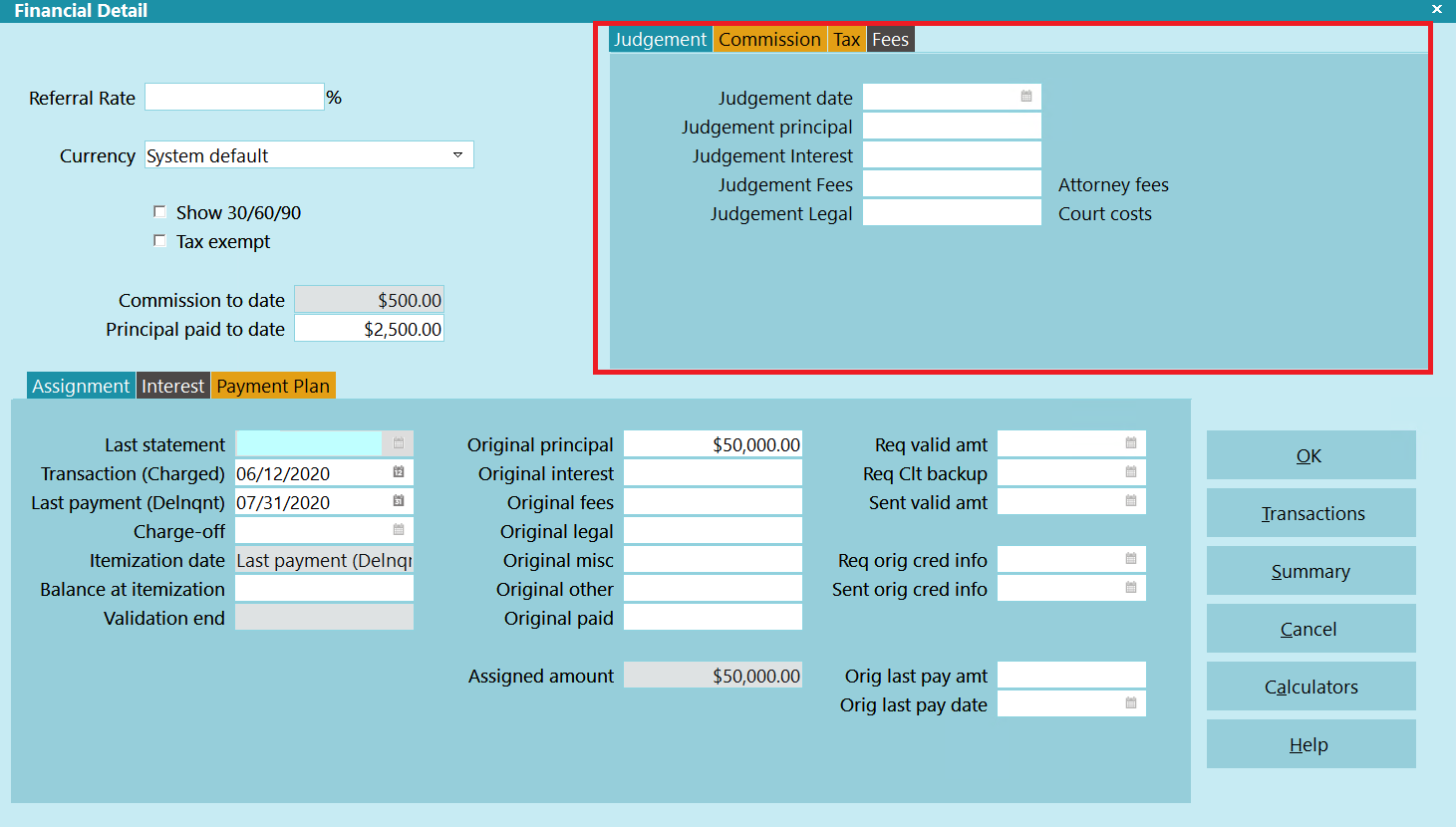
Judgement Detail
Judgement Date
This is the date of the Judgment against the debtor if one
exists. This date is very important in determining the
charges and credits to the account. When a Judgment
is awarded, all financial activity that occurred prior to the
Judgment Date is ignored. When you enter the Judgment
Date, the Debtor form will show a Judgment field
which "overlays" the Principal field and displays in color to
indicate that judgment amounts are being used for Principal
and Interest when calculating the amount Owing.
 WARNING: When you enter a Judgment Date for an
account with Interest, the 'Calculate interest
from date' in the Interest Detail form changes
to the Judgment Date and previously accrued
interest is erased. If you wish to preserve a
record of any interest accrued prior to Judgment,
please refer to the Help topic, Reset Interest
BEFORE entering a Judgment Date.
WARNING: When you enter a Judgment Date for an
account with Interest, the 'Calculate interest
from date' in the Interest Detail form changes
to the Judgment Date and previously accrued
interest is erased. If you wish to preserve a
record of any interest accrued prior to Judgment,
please refer to the Help topic, Reset Interest
BEFORE entering a Judgment Date.
The Judgment Principal and Judgment Paid To Date fields
are visible after you have entered a Judgment Date. Enter
the judgment amount into the Judgment Principal field.
When the Judgment is entered, the Judgment is stored
as a 194 transaction and the Original Principal is stored as
a 196 transaction.
When you enter a Judgment, Collect! creates a 194
Judgment Principal transaction and grays out the
Judgment Principal and Judgment Date fields. You
can re-enable them, if needed, by deleting the 194 transaction.
If you modify the 194 transaction, by changing the dates or
the amount, the changes take effect immediately and are
displayed in the Judgment Principal and Judgment Date
fields.

Judgement Principal
This is the amount of the Judgment. This field is only
visible after you have entered a Judgment Date. This
amount displays in the Debtor form in the Judgment
field (which replaces the Principal field when the
Judgment Date is entered.) This is the debtor's new
principal amount. All calculations will be based on this
Judgment Principal going forward from the Judgment
Date. This field displays in color on the Debtor form
to indicate that judgment amounts are being used for
Principal and Interest when calculating the amount Owing.
When you enter a Judgment, Collect! creates a 194
Judgment Principal transaction and grays out the
Judgment Principal and Judgment Date fields. You
can re-enable them, if needed, by deleting the 194 transaction.
If you modify the 194 transaction, by changing the dates or
the amount, the changes take effect immediately and are
displayed in the Judgment Principal and Judgment Date
fields.

Judgement Interest
This is the amount of Original Interest permitted in the judgment.
The amount is added to the debtor's Owing. If you entered a
judgment amount and date, the Judgment Interest field is
used rather than Original Interest when calculating the debtor's
Total Interest. When there is a Judgment, only the Judgment
Interest is displayed in the Interest field on the Debtor form.
 When you enter a Judgment, Collect! grays out
the Judgment Principal and Judgment Date fields.
You can re-enable them, if needed, by deleting
the 194 transaction.
When you enter a Judgment, Collect! grays out
the Judgment Principal and Judgment Date fields.
You can re-enable them, if needed, by deleting
the 194 transaction.
Collect! stores the amount of the Original Judgment Interest
in a Transaction Type 195 Interest transaction. You can only
have one 195 transaction on an account. 195 is a special
reserved transaction type for the original Judgment Interest
posted along with the Judgment Principal.
 If you need to post additional interest transactions on
the account, you can use any other interest type
transaction, such as the Type 495, Additional
Judgment Interest.
If you need to post additional interest transactions on
the account, you can use any other interest type
transaction, such as the Type 495, Additional
Judgment Interest.
Collect! looks for Financial Type "Interest" when adding up
all the interest on the account, posted AFTER the Judgment
Date. It displays this total interest on the Debtor form. However,
the Judgment Interest field will only display the Original
Judgment Interest amount stored in the 195 transaction.

Judgement Fees
This is the amount of Attorney Fees permitted in the judgment.
The amount is added to the debtor's Owing. This field is only
visible when the Judgement Date is filled in.
 When you enter a Judgment, Collect! grays out
the Judgment Principal and Judgment Date fields.
You can re-enable them, if needed, by deleting
the 194 transaction.
When you enter a Judgment, Collect! grays out
the Judgment Principal and Judgment Date fields.
You can re-enable them, if needed, by deleting
the 194 transaction.
Collect! stores the amount of the Attorney Fees
in a Transaction Type 394 Fee transaction. You can
have multiple 394 transactions on an account, but only the ones
posted after the Judgement date are factored into calculations.
394 is a special reserved transaction type for the Attorney Fees
posted along with the Judgment Principal.
Collect! looks for Financial Type "Fees" when adding up
all the Fees on the account, posted AFTER the Judgment
Date. It displays this total fees on the Debtor form. However,
the Attorney Fees field will only display the total of the Original
Attorney Fees amount stored in the first 394 transaction.

Judgement Legal
This is the amount of Court Costs permitted in the judgment.
The amount is added to the debtor's Owing. This field is only
visible when the Judgement Date is filled in.
 When you enter a Judgment, Collect! grays out
the Judgment Principal and Judgment Date fields.
You can re-enable them, if needed, by deleting
the 194 transaction.
When you enter a Judgment, Collect! grays out
the Judgment Principal and Judgment Date fields.
You can re-enable them, if needed, by deleting
the 194 transaction.
Collect! stores the amount of the Court Costs
in a Transaction Type 294 Fee transaction. You can
have multiple 294 transactions on an account, but only the ones
posted after the Judgement date are factored into calculations.
294 is a special reserved transaction type for the Court Costs
posted along with the Judgment Principal.
Collect! looks for Financial Type "Fees" when adding up
all the Fees on the account, posted AFTER the Judgment
Date. It displays this total fees on the Debtor form. However,
the Court Costs field will only display the total of the Original
Court Costs amount stored in the first 294 transaction.

Renew Judgement
This button re-enables the Judgement Date field to allow a new
date to be entered. Once entered, the other Judgement fields
will become available for entering a new Judgement.

| 
Was this page helpful? Do you have any comments on this document? Can we make it better? If so how may we improve this page.
Please click this link to send us your comments: helpinfo@collect.org