Reset Interest
The Reset Interest form allows you to reset the interest rate
on an account with previously calculated interest.
You can restart interest calculations and capture the
accumulated interest to date or replace interest amounts.
The Reset Interest form displays today's date as the default
date to stop accruing interest. It shows the date of the last
transaction posted to the account and the interest accrued
and outstanding on the account. You can enter a new
interest rate and a new date to restart calculating interest on
the account.
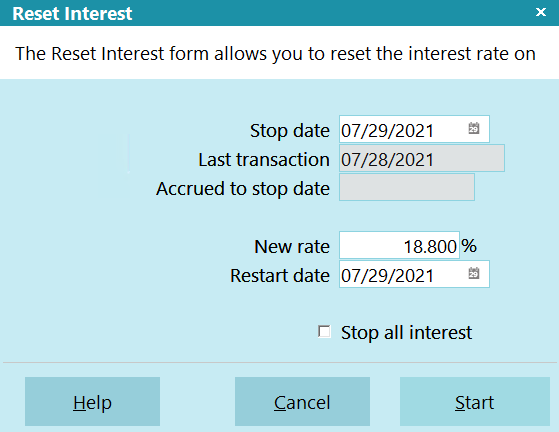
Reset Interest
When you Reset Interest, Collect! prompts you to capture
the interest accrued to the Stop Date and posts it as a
transaction of Type 499.
 You must have a Transaction Type 499 in your
system to capture the accumulated interest as a transaction.
If this transaction type is not in your system, Collect! simply
resets the interest but does not store any previous interest
information. Please see Transaction Type for details.
You must have a Transaction Type 499 in your
system to capture the accumulated interest as a transaction.
If this transaction type is not in your system, Collect! simply
resets the interest but does not store any previous interest
information. Please see Transaction Type for details.
Stop Date
This is the last day up to which the interest is calculated
at the old rate. Interest is NOT calculated for the day
shown in this field.

Last Transaction
This is the date of the most recent transaction for this
debtor. You cannot enter a Restart Date that is earlier
to this date. If you need to enter an earlier Restart Date,
you will have to first remove the transaction.

Accrued To Stop Date
This is the interest accrued up to the Stop or Paid Date.
This amount will be posted to the account as a transaction
when you run Reset Interest.
 If you are about to enter a Judgment on this
account, this will be the total outstanding
interest on the account prior to Judgment,
provided you Reset Interest BEFORE you
enter the Judgment Principal and
Judgment Date in Financial Detail.
If you are about to enter a Judgment on this
account, this will be the total outstanding
interest on the account prior to Judgment,
provided you Reset Interest BEFORE you
enter the Judgment Principal and
Judgment Date in Financial Detail.

New Rate
This is the new interest rate that will apply. From the
Restart Date forward, interest will be calculated on the
account at this new rate. The 'Annual interest rate'
field in Interest Detail will display this new rate.

Restart Date
This is the first day of the new interest rate. It should
normally be the SAME DAY as the Stop Date. From
the Restart Date forward, interest will be calculated on
the account at the New Rate displayed in the New Rate
field. The 'Calculate interest from date' field in Interest
Detail will display this new date.
Collect! will not let you enter a Restart Date that is
earlier than the date displayed in the 'Last transaction'
field.

Stop All Interest
Switch this ON to set the 'Interest Type' field to be
No Additional Interest.

Batch Processing
In the event that you need to reset interest on multiple
accounts, you can navigate to the Tools -> Batch Processing
menu and run the RESET DEBTOR INTEREST batch process.

Help
Select this button for help on the Reset Interest
form and links to related topics.

Cancel
Select this button to ignore any changes you may
have made and return to the previous form.

Start
Select this button to Reset Interest according to your
settings. The new settings will be applied to the
Interest Detail settings for this account. Any accrued
interest will be posted to the account as a transaction.

| 
Was this page helpful? Do you have any comments on this document? Can we make it better? If so how may we improve this page.
Please click this link to send us your comments: helpinfo@collect.org