How To Setup A Repeating Transaction
This document explains how to post a fee to an account on a repeating basis. This would be useful
for example, if you need to charge a daily or monthly rental or storage fee.
 The example below covers a daily fee, but this can be setup using any of the recurring
options available on the contact record.
The example below covers a daily fee, but this can be setup using any of the recurring
options available on the contact record.
There are a few pieces that need to be put in place for this to work.
Fee Transaction Type
To post a fee transaction automatically each day, it is necessary to have a transaction type created
with the amount to post.
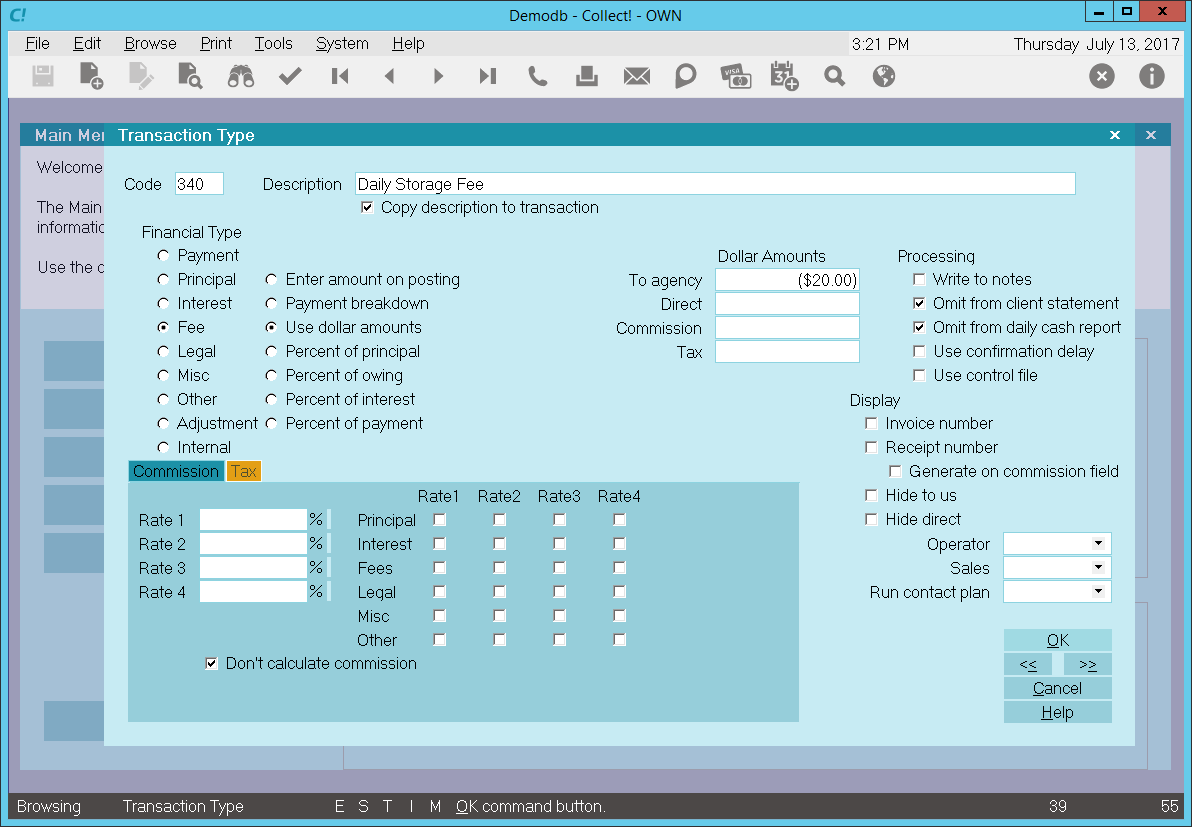
Fee Transaction Type
Notice that "Use Dollar Amounts" is selected and the amount is entered as a NEGATIVE value in the
To Agency field. Also note the switched that are turned ON.

Repeating Transaction Contact Plan
In order to repeat this transaction each day, we need to use the batch processing feature to process
automatic contacts. So we need to post the transaction using a contact plan and set the Repeat to Daily.
To do this, create a new contact plan:
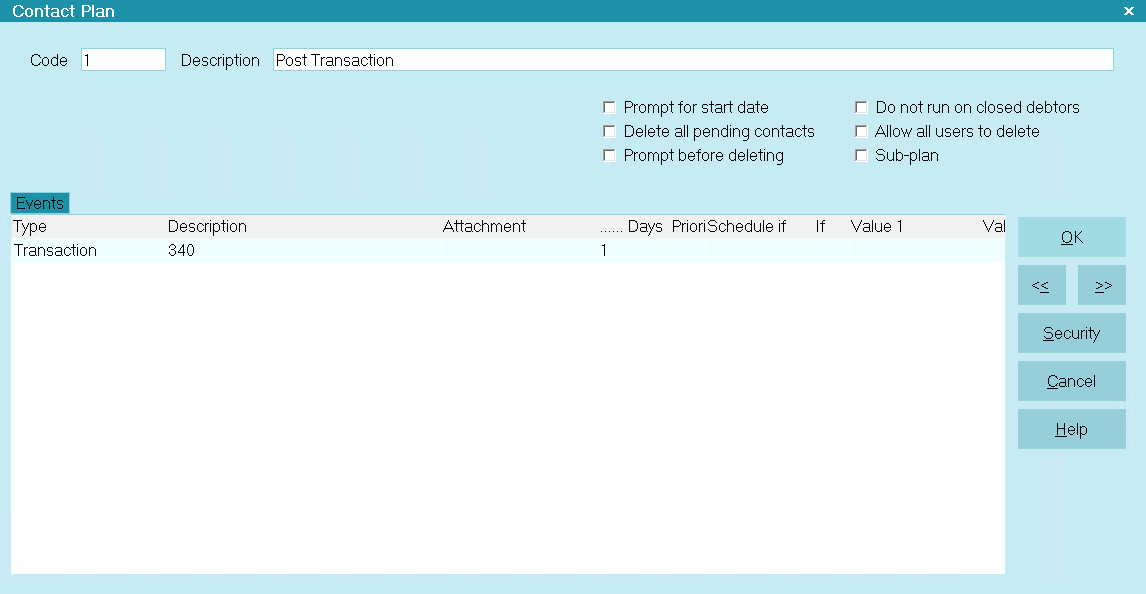
Post Transaction Contact Plan
This plan has one Transaction event with the following settings:
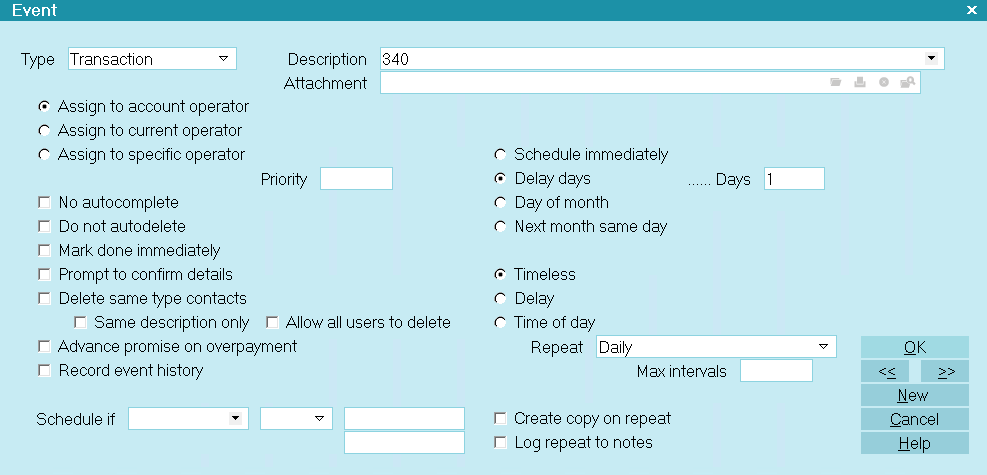
Transaction Plan Event
Notice that the Repeat is set to Daily and the Delay Days is set to 1. It is necessary to set a
Delay Days value so that the Transaction will be picked up by the batch process and set in motion.

Running The Plan
Try this out on one of your accounts.
Run the zz1 plan. It will schedule a Transaction contact for tomorrow. Tomorrow morning, run Tools,
Batch Processing, Process Automatic Contacts, Post Transactions. This will post the Fee transaction
and forward the contact to the next day. Each day, run the batch process to manage your accounts.

Stopping The Repeat
When you no longer want the Transaction to repeat on a daily basis, simply open the contact and mark
it 'Completed.'

| 
Was this page helpful? Do you have any comments on this document? Can we make it better? If so how may we improve this page.
Please click this link to send us your comments: helpinfo@collect.org