Debtor Transaction Summary
The Debtor Transaction Summary form displays all details
of financial activity for the debtor's account. Tabs
separate the information into types of transactions.
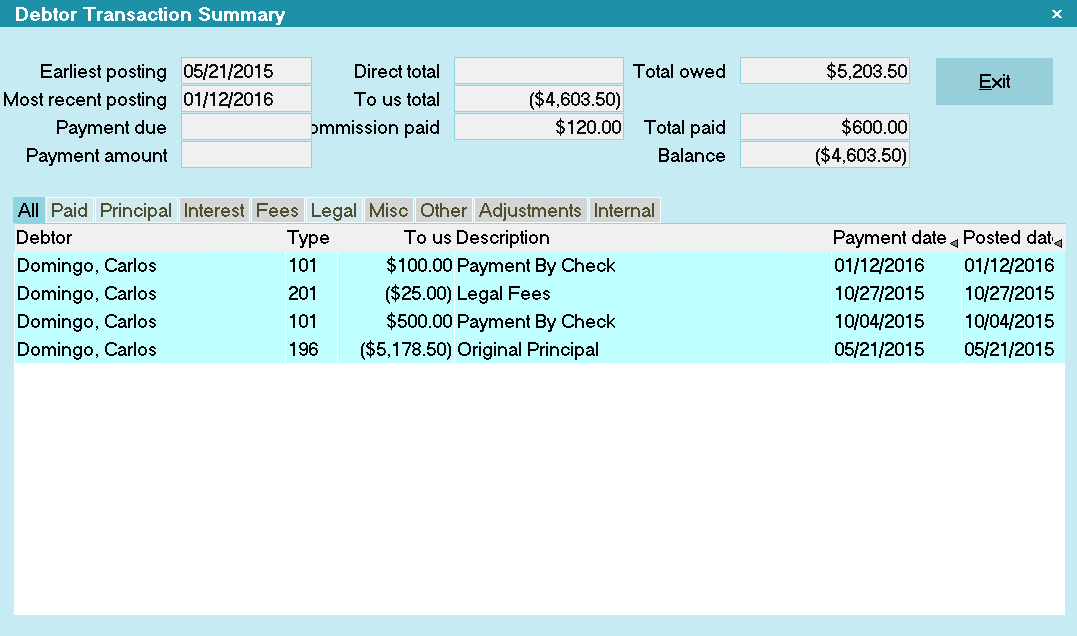
Debtor Transaction Summary
To access the Debtor Transaction Summary, select
a Fees, Legal, Miscellaneous, Other, Adjustment
or Paid financial field on the Debtor form or the
Debtor Financial Summary form.
 This summary is Read Only. If you wish to
examine a transaction in detail or modify it, select the
Transactions tab from the Debtor form.
This summary is Read Only. If you wish to
examine a transaction in detail or modify it, select the
Transactions tab from the Debtor form.
 The Principal and Interest fields open the
Financial Detail form. The debtor's Owing field opens the
Debtor Financial Summary. All Fees, Charges or
Adjustment fields open the Debtor Transaction Summary.
The Principal and Interest fields open the
Financial Detail form. The debtor's Owing field opens the
Debtor Financial Summary. All Fees, Charges or
Adjustment fields open the Debtor Transaction Summary.
Earliest Posting
This field displays the date of the earliest
transaction listed in the summary.

Most Recent Posting
This field displays the date of the most
recent transaction listed in the summary.

Payment Due
This field will display the date of a
promised payment, if there is one.

Payment Amount
This field will display the amount of a
promised payment, if there is one.

Direct Total
This is the total amount of all payments
paid directly to the client.

To Us Total
This is the total amount of all payments
paid to the agency.

Commission Paid
This is the total amount of commission calculated
on all payments made to this account.

Total Owed
This is the amount of the Original Principal
charged to the account.

Total Paid
This is the total amount paid on the account.

Balance
This is the outstanding balance that is still
owed on the account.

All
Select the ALL tab to view all a list of all transactions
posted to the debtor's account.

Paid
Select the PAID tab to view a list of all PAYMENTS posted
to the debtor's account.

Principal
Select the PRINCIPAL tab to view a list of all PRINCIPAL
transactions posted to the debtor's account.

Interest
Select the INTEREST tab to view a list of all INTEREST
type transactions posted to the debtor's account.

Fees
Select the FEES tab to view a list of all FEES
type transactions posted to the debtor's account.

Legal
Select the LEGAL tab to view a list of all LEGAL
type transactions posted to the debtor's account.

Misc
Select the MISC tab to view a list of all MISC
type transactions posted to the debtor's account.

Other
Select the OTHER tab to view a list of all OTHER
type transactions posted to the debtor's account.

Adjustments
Select the ADJUSTMENTS tab to view a list of all
ADJUSTMENT type transactions posted to the
debtor's account.

Internal
Select the INTERNAL tab to view a list of all
INTERNAL type transactions posted to the
debtor's account.

| 
Was this page helpful? Do you have any comments on this document? Can we make it better? If so how may we improve this page.
Please click this link to send us your comments: helpinfo@collect.org