Change Your Password
The Change Your Password form enables you to easily
update your Operator Password. To access this form, select
System from the top menu bar and then select Change
Password from the drop-down choices.
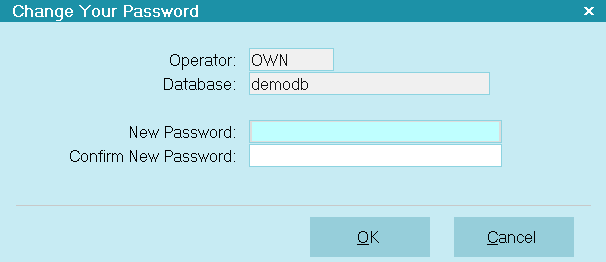
Change Your Password
If your operator settings require that you update your
password at certain times, you can use the
Change Password option to enter a new password.
Your new password you enter will take effect the next
time you sign into Collect!.
Please make sure you remember your new password!
Operator
This is the Operator you are signed in as.
This is the operator whose password you are
about to change.

Database
This is the database you have opened. This is
the database that will contain the new password.

Old Password
This field is invisible. It holds the old password.

New Password
Enter the new password that will be in effect
the next time you sign into the database.

Confirm New Password
Re-enter the new password exactly as you entered
it in the New Password field.
Please remember your new password!

| 
Was this page helpful? Do you have any comments on this document? Can we make it better? If so how may we improve this page.
Please click this link to send us your comments: helpinfo@collect.org