Trust
This menu offers the following reports:
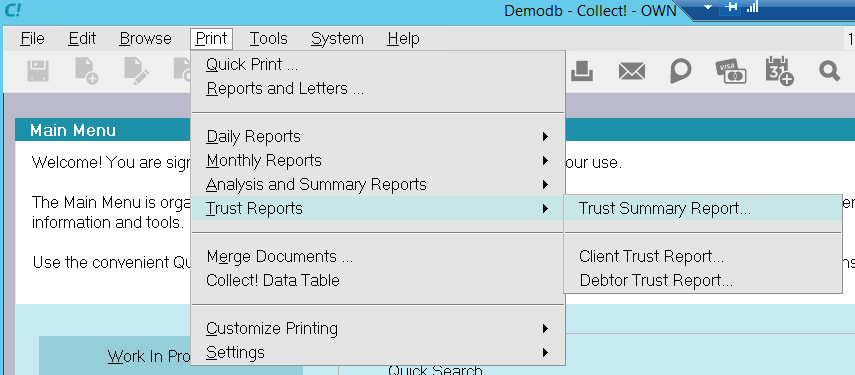
Trust Reports
Trust Summary Report
The Trust Account Summary report displays summary
information calculated using transactions posted,
invoices generated, and client payments.
For more details use the Client Trust report.

Client Trust Report
The Client Trust Summary report summarizes all activities
and organizes the totals into accounting categories.
To print this report you must first browse Clients
and select the Client you want to run the report on.
 Trust account categories are based
on your settings for transaction types. We
assume you have grouped the transaction
types into groups of 100, so that group 100
is Principal and Interest, and other groups
are for other breakdowns applicable in your
operation. The report will print a total
listing of all transactions, and then a list
of each group.
Trust account categories are based
on your settings for transaction types. We
assume you have grouped the transaction
types into groups of 100, so that group 100
is Principal and Interest, and other groups
are for other breakdowns applicable in your
operation. The report will print a total
listing of all transactions, and then a list
of each group.

Debtor Trust Report
The Debtor Trust Summary report summarizes all activities
and organizes the totals into accounting categories.
To print this report you must first browse Clients and select
the Client you want to run the report on. Then choose a
Debtor from the Client's Debtor list.
 Trust account categories are based
on your settings for transaction types. We
assume you have grouped the transaction
types into groups of 100, so that group 100
is Principal and Interest, and other groups
are for other breakdowns applicable in your
operation. The report will print a total listing
of all transactions, and then a list of each group.
Trust account categories are based
on your settings for transaction types. We
assume you have grouped the transaction
types into groups of 100, so that group 100
is Principal and Interest, and other groups
are for other breakdowns applicable in your
operation. The report will print a total listing
of all transactions, and then a list of each group.

| 
Was this page helpful? Do you have any comments on this document? Can we make it better? If so how may we improve this page.
Please click this link to send us your comments: helpinfo@collect.org