Header
A header is standard information that is displayed at the top of
each additional page of a multi-page report. The codes that are
used to create a header follow the same rules as your report
body code. To use a header, you must first design your report
in the Report Body. Information that you want to repeat on each
additional page will be entered into a Header. To do this, select the
Header button while in the Report Definition form, after you design
your report. Enter the information that you want repeated, line by
line, in the Header form.
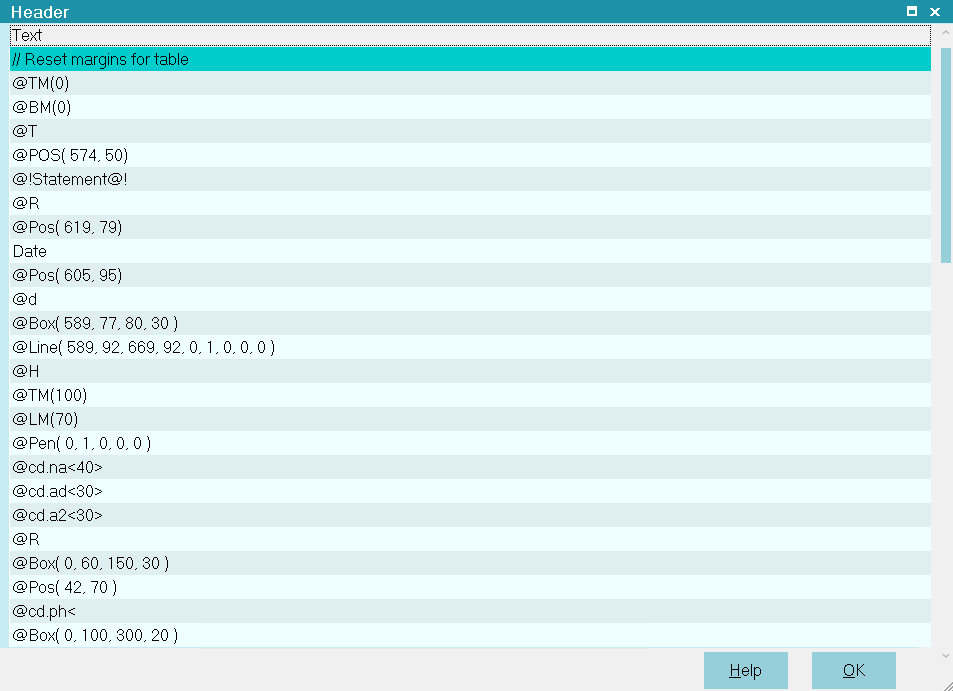
Report Header
Text
Enter the text and formatting codes for the
information you want to appear in your report
header.
When your report is printed, this information will appear on each
page of the report.

| 
Was this page helpful? Do you have any comments on this document? Can we make it better? If so how may we improve this page.
Please click this link to send us your comments: helpinfo@collect.org