Windows XP Firewall
Microsoft's Service Pack 2 for Windows XP includes security
settings that may affect your Collect! server. By default, there
is a new firewall component that may block access between
your workstations and your server. If you have installed XP
Service Pack 2, the following steps will help to ensure that
your Collect! continues to run reliably.
After installing SP2, the first time you run the CV11 Server,
Windows will prompt you to decide if you would
like to block access to the rds.exe, or not.
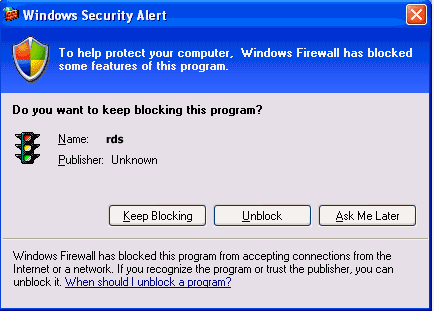
Windows Security Alert For RDM Server
When you see this warning, select the UNBLOCK button
and this will allow your workstations to access Collect!
as they normally do.
The first time you start the Web Host, Windows will prompt
you to decide if you would like to block access to the
CV11.exe (in Web Host mode), or not.
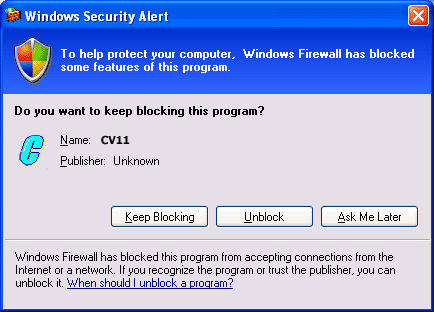
Windows Security Alert For Web Host
 Web Host uses the CV11.exe with Web Host
command line arguments, that is why you are asked to
unblock CV11.
Web Host uses the CV11.exe with Web Host
command line arguments, that is why you are asked to
unblock CV11.
When you see this warning, select the UNBLOCK button
and this will allow you to run Web Host as you normally do.
If you selected the KEEP BLOCKING button, you will run
into complications. To remedy this, you can unblock the
service as follows.
1. Select START on your Windows toolbar
and then select Settings from the choices that
display. This will display further choices.
2. Select Control Panel and then
select Windows Security Center
from the choices that are displayed for you.
3. Next, select Windows Firewall
and then select the tab labeled Exceptions.
Ensure that rds and CV11
are listed in the exceptions and that they have a check mark
next to them, as shown below.
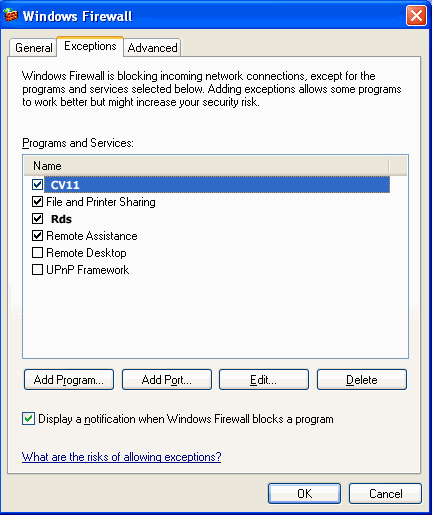
Windows Firewall Exceptions
 As mentioned above, Web Host uses the CV11.exe
with Web Host command line arguments, that is why you see
CV11 listed here.
As mentioned above, Web Host uses the CV11.exe
with Web Host command line arguments, that is why you see
CV11 listed here.
These steps should enable you to use Collect! without
hindrance with the Windows Firewall. The settings shown
here will not affect the Windows Firewall settings for any
other programs, just Collect! Web Host and the CV11 Server.
| 
Was this page helpful? Do you have any comments on this document? Can we make it better? If so how may we improve this page.
Please click this link to send us your comments: helpinfo@collect.org