Operator Sample - Sales Team Operator
This sample shows a Sales Team Operator setup. A Sales
Team Operator would never need to sign into Collect!. This
operator setup is used by Collect! to help with accounting
when dividing commissions among multiple operators.
Collect! has internal reports that examine transactions flagged
with a Sales Team Operator and print out commission amounts
for various members of the sales team. The effect of the settings
shown on the Operator form in this sample are explained in
further detail below.
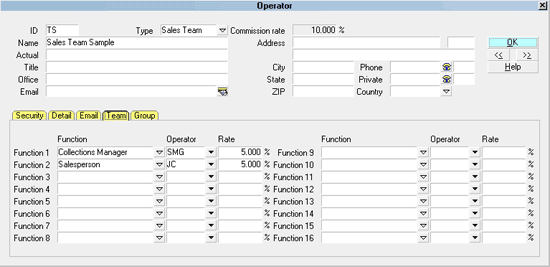
Sales Team Operator
The Operator Name is used for commission breakdowns when
running Collect!'s internal transaction analysis reports.
This user's Operator Title is not need for this operator setup.
The Commission Rate is calculated by Collect! when you
assign individual commission rates for team members on
the Operator form. Collect! calculates the total of all individual
commission rates and places the value in the Commission Rate field.
The Operator Type has been set to SALES TEAM which allows
you to access the Team tab and display the member setup fields.
All other switches and fields are not necessary for the Sales Team
Operator. However, you must enter a Password and User Level in
the Operator Security section. You should never sign into Collect!
as a Sales Team operator.
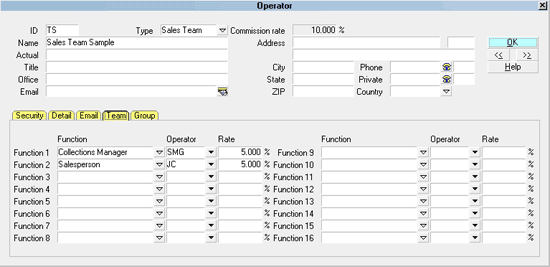
Security Settings for Sales Team Operator
For more information on working with Sales Teams, please
refer to the documentation linked below.
See Also
- Account Toss
- Operator Basics - Introduction/Accessing
- Operator Samples
- Operator

| 
Was this page helpful? Do you have any comments on this document? Can we make it better? If so how may we improve this page.
Please click this link to send us your comments: helpinfo@collect.org