Footer
A footer is standard information that is displayed at the bottom
of every page of a report.
Formatting and special codes are the same as defined for the
report body.
Footers are printed above the number of lines you enter for the
bottom margin of the report. For example, if you enter a bottom
margin of 3 lines, the height of your Footer is 5 lines, and your
page height is 60 lines, then the footer will print on
line 52. (i.e., 60 minus 3 minus 5 = line 52.)
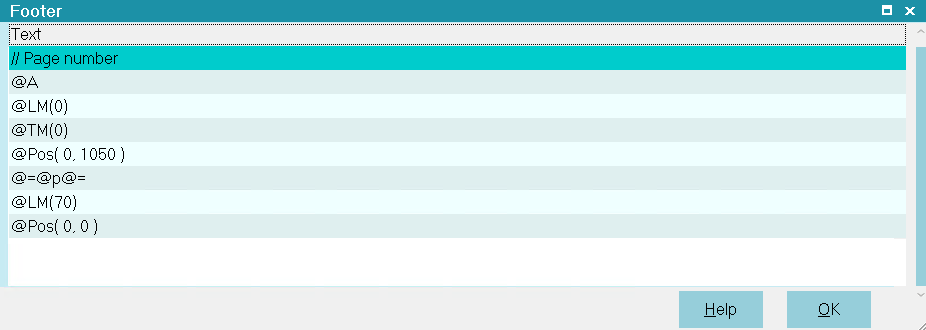
Report Footer
Text
Enter the text and formatting codes for the
information you want to appear in your report
footer.

| 
Was this page helpful? Do you have any comments on this document? Can we make it better? If so how may we improve this page.
Please click this link to send us your comments: helpinfo@collect.org