Amortization Table Summary
The Amortization Table Summary displays all the details
of the debtor's payment schedule for amortized loans.
Information is read from the debtor's Financial Detail
settings. In the A Table Entries subform, all calculations are
displayed for the complete payment schedule for the
account's balance.
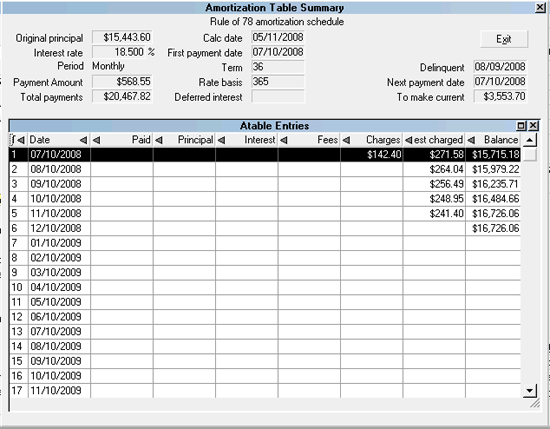
Amortization Table Summary
The Amortization Table Summary may be accessed
in two ways.
1. When viewing the Debtor form, select the
Interest field to display the Financial Detail form. In
the Interest section, select the AMORTIZATION
button. This is only active when you have selected a
Compound Interest - Amortized loan setting.
2. When viewing the Debtor form, select the
Owing field to display the Debtor Financial Summary.
Then select the button labeled Atable Schedule.
This is only displayed when you have selected a
Compound Interest - Amortized loan setting.
Original Principal
This is the amount of the original debt, calculated from
all transactions posted to the 'Principal' account.

Interest Rate
This is the annual percent rate at which the account
is charged interest. This rate is divided into appropriate
periods for the interest calculations.

Period
This is the frequency for compounding interest and
converting it to principal. For Amortized loans, this
field also determines the frequency of payments due
on this account.

Payment Amount
This is the amount of the payment for a term loan. It
is calculated from the information entered in the
Financial Detail form in the Interest section.

Total Payments
This is the total principal and interest that will have been
paid upon completion of all payments in an orderly manner.

Rule Of 78 Amortization Schedule
This section displays all financial details for
a Rule of 78 amortization schedule. This is displayed
if Amortized Loan - Rule of 78 is
switched ON in the Financial Detail form for the account.

Normal Amortization Schedule
This section displays all financial details for
a Normal amortization schedule. This is displayed
if Amortized Loan - Normal is
switched ON in the Financial Detail form for the account.

Calc Date
This is the date from which interest will be calculated. It
is normally the Start Date for the loan.

First Payment Date
This is the date that the first payment is due. It is only
visible when you are using Amortized loans.
From the date one period before the First Payment Date,
the loan is calculated according to the term and
interest rate defined.
The amortization schedule is calculated using the original
principal plus the accrued interest compounded daily on
the original loan amount from the date one period before
the specified First Payment Date.
Normally, the system expects the First Payment Date to
be one period after the Calculate Interest From Date.

Term
This is the term of the Amortized loan. For example,
a 2-year loan with a monthly payments (a monthly Period)
has a Term of 24.
This is used to calculate the payment amount, the
total plan payments and the early payoff amount.

Rate Basis
This is the number of days used as the basis for calculating
interest. This setting is taken from the Financial Detail.

Deferred Interest
An amount displays in this field when the First Payment Date
is more than one period after the Calculate Interest From Date.
This amount is added into the Total Payments amount and
figures into the Payment Amount.

Delinquent
This is the date that the payment went "delinquent." It is usually
the date that a full period has passed without a payment being
posted to the account. When this happens, the interest for the
skipped period is added to the Balance.

Next Payment Date
This is the date of the next payment according to the
schedule of payments. It is the next "current" payment
date and does not reflect any unpaid interval.

To Make Current
This calculation displays the amount necessary to cover
all missed payments and accrued interest to bring the
account up to schedule.

Atable Entries
This subform displays all details of payments and interest
calculations for the payment schedule.
 To print this to the Browser for easy viewing, select
the Print icon from the top toolbar from the top menu bar and
then select Quick Print. Select Printer Setup and make sure
there is a dot in the radio button labeled Print Via Browser.
Close the Printer Setup form. Select Printer and then Preview
and then select the PRINT button. This will display the table in
your Internet browser.
To print this to the Browser for easy viewing, select
the Print icon from the top toolbar from the top menu bar and
then select Quick Print. Select Printer Setup and make sure
there is a dot in the radio button labeled Print Via Browser.
Close the Printer Setup form. Select Printer and then Preview
and then select the PRINT button. This will display the table in
your Internet browser.

Exit
Select this button to close the Amortization Table Summary
and return to the previous form.

See Also
- Interest Detail

| 
Was this page helpful? Do you have any comments on this document? Can we make it better? If so how may we improve this page.
Please click this link to send us your comments: helpinfo@collect.org