Features for 1st Party Users
Flexible, automated collection system that works with your primary and accounting software packages
Collect! can be used by first party users for
- B2B collections
- B2C collections
- Pre-collections
- As a collections module
Software Features
- No limit to levels and categories to classify accounts by departments, sub-departments, divisions, regions, portfolios and other
- Create segmented global rule sets, action plans, automations
- Build segmented communication sequences
- Send calls, letters, emails and texts directly from the system free-form or batched
- Use automations to complete routine actions without collector involvement
- Schedule bulk actions including data exchanges with your CRM/ERM or accounting software
- Complete audit trail of contacts and payments
- Assign collectors to subsets of accounts
- Create collector groups
- Ability to enter multiple invoices per account
- Ability to apply payments to specific invoices
- Ability to split payments among invoices
- Ability to alias field names globally or by collector group
- Collector Work Queue Screens provide collection hubs
- Work Queue Screen provides collectors with quick access to account screen
- Work Queue Screens can be configured globally or individually
- Use the features you want; leave the features you don’t want disabled
- Dashboard provides high level accounts and collector activity overview with drill-down options
- Ability to attach associated documents
- Automatically move promise forward when promised payment is received
- Ability to track debt confirmation requests and disputes
- Software runs alongside your CRM/ERM and accounting software
Collect! Interacts with Other Software
- Import or update account data via CSV from your primary system
- Download updated account data via CSV from Collect! to your primary system
- Automate after-hours data uploads and downloads between systems
- Use Collect!’s and other systems’ APIs to read and write data between systems
Collect! Invoices and Statements
- Individualize templates with your brand
- Modify templates with your specific output requirements
- Send invoices and statements via mail or email
- Export invoice and statement data files for letter service
Collect! Reports
- Use stock reports ‘as is’
- Stock reports include AR aging report
- Modify stock reports for your specific requirements
- Create custom reports with the Report Utility
- Have technical services build custom reports
Information at Your Fingertips
Collector’s individual Work Queue Screens bring the day’s tasks to the collector. The system manages all automated functions without collector involvement.
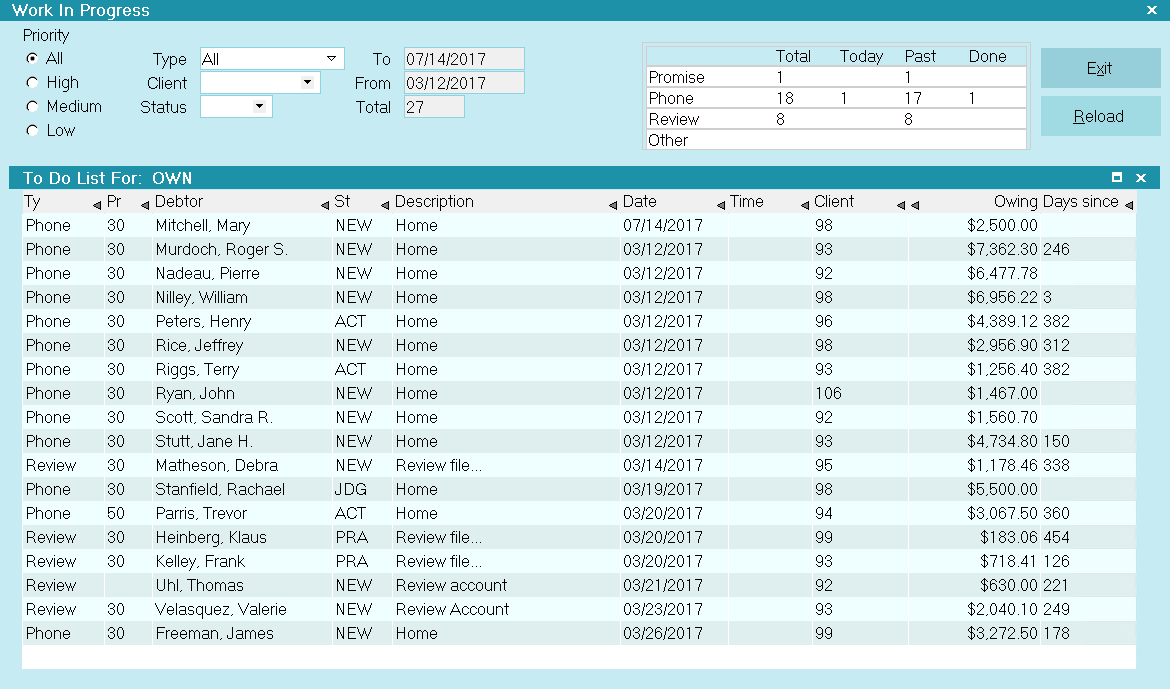
Primary account screen, associated screens and tabs store data for communication, reporting and collector processing.
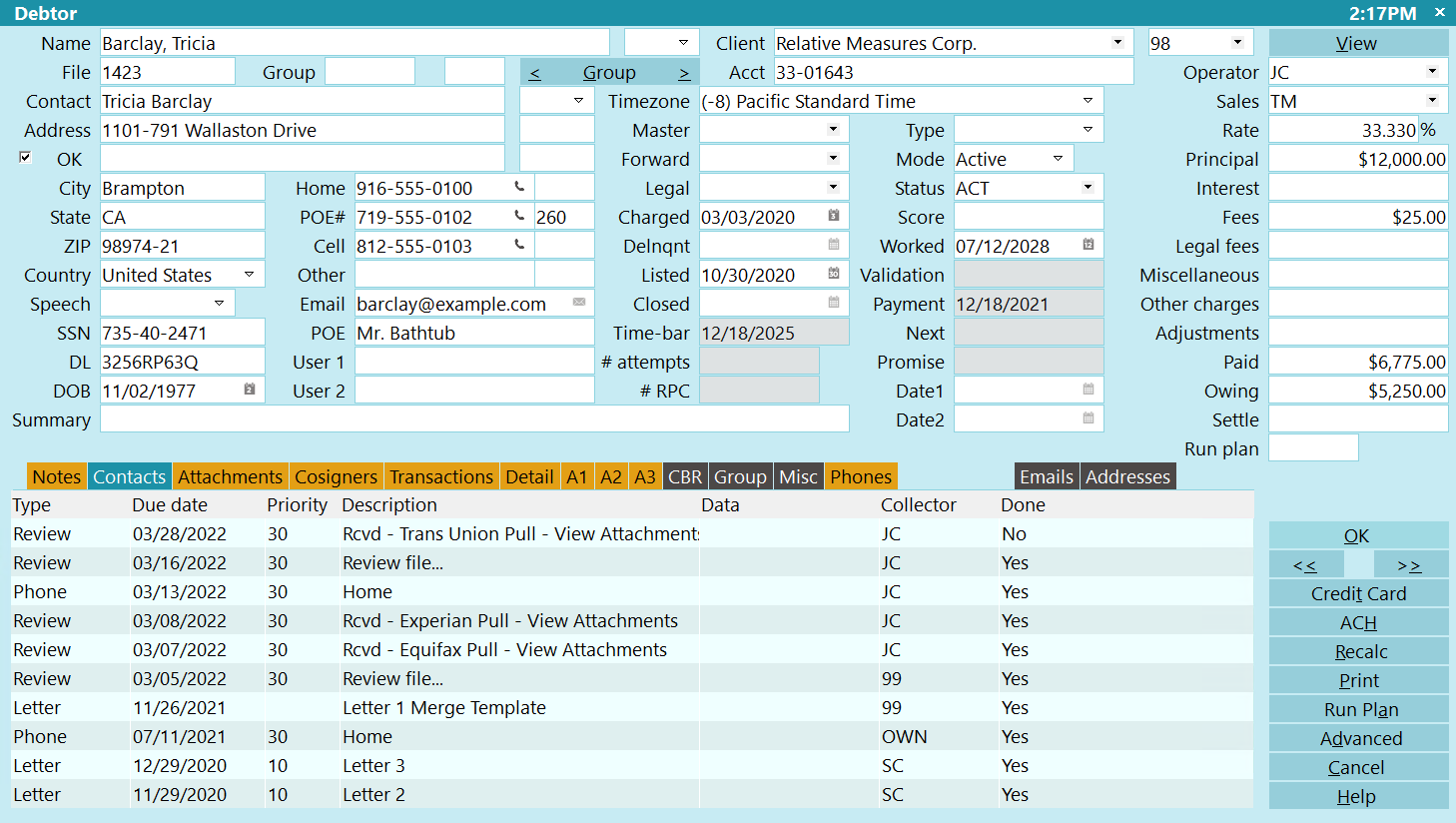
The Report Utility enables managers to select, filter, sort and output data in many formats. Reports can be stored for repeated use in Collect!’s Report Library.
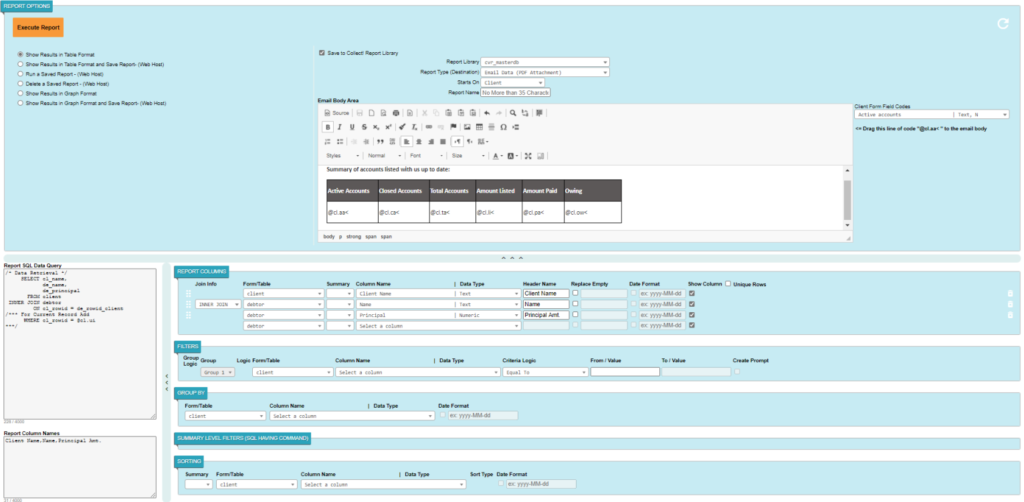
The Dashboard provides managers with real-time overview of collection activities and results with drill-down capacities. The dashboard also provides collector and client level views and a Collector Activity Dashboard ready for display on a collection floor.


