Update Definitions
The Update Definitions process updates field definitions
in the import specifications. This runs automatically when
Collect! upgrades the database. You can run this update
function manually with the Update Definitions command
from the File menu, Import/ Export menu choice. If you are
not currently using the Import/Export feature, then you will
have no need to use this function.
When you select Update Definitions, you will be prompted
to proceed.
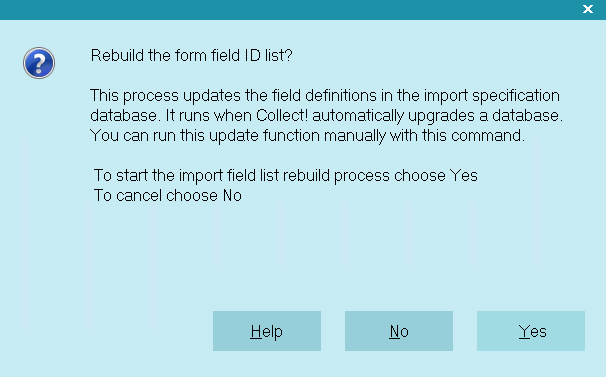
Update Definitions prompt
Select Yes to rebuild your list of import field definitions.
Every new release may have new fields, added, renamed or
physically removed from the database. When this happens,
Collect! uses this function to update any imports or
exports that you may be using. If Collect! finds fields in your
import specifications that have been removed, a list is displayed
for you.
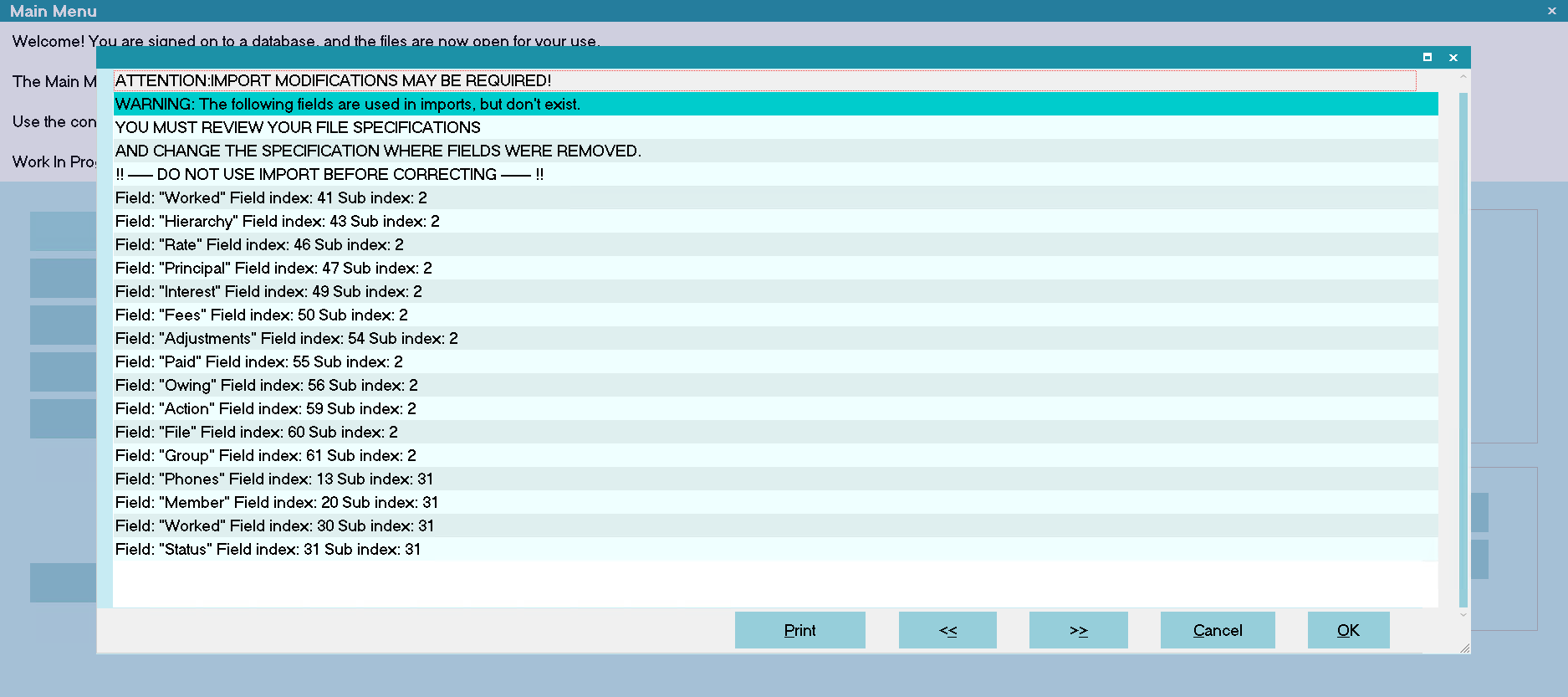
Import Field Definition changes
You may use this list to examine your import and export
routines.
If you use external import maps, then you should be
familiar with the Load Library function in the Import/Export
menu. If you have recently upgraded Collect! prior to
using one of your external import libraries, you will want
to run Update Definitions when you load the import
library to make sure that any new field definitions will
be included in your import routines. When Collect!
displays the message informing you of any changes,
you can use this to edit the import library as needed.
If you have been using an import or export routine
successfully for some time, and suddenly, the import is
not working, run Update Definitions and retry the import.
If this does not solve the issue, you will want to verify
that the file is exactly the same format as previous files.
| 
Was this page helpful? Do you have any comments on this document? Can we make it better? If so how may we improve this page.
Please click this link to send us your comments: helpinfo@collect.org