Credit Card Password
 WARNING: This document applies to the legacy payment processing
module. For the current payment processing module,
please go to Payment Processing Setup.
WARNING: This document applies to the legacy payment processing
module. For the current payment processing module,
please go to Payment Processing Setup.
Enter the UserID and Password provided to you by the
Payment Provider. You need to
enter this login information once per session unless you
opt to enter a Global login, in which case the login
credentials will be pre-filled for all users. If you opt
for the non-global site login, then users will be prompted
to add the information again on their next Collect! login.
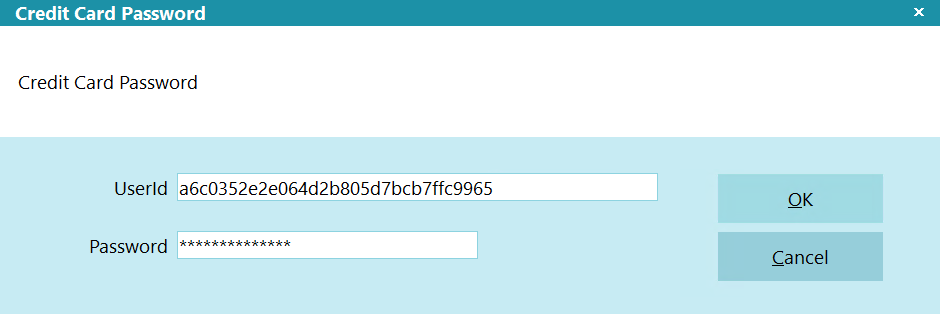
Payment Processing Credit Card Password
Set Credit Card Login Globally
You can enter your password into
the Credit Card Setup window located
in the menu path
"System\Preferences\ Payment Processing Setup\Credit
Card Setup". It will be stored and used
each time users sign into Collect!.

Userid
Enter your UserID assigned to you by the Payment
Processing. This is
historically a very long alphanumeric code
that can contain special characters such as
an underscore in the first position.
You can set up different user logins with
the Payment Provider if you need to set different
transaction amount limits for your operators.
In this instance (multi-logins), you would not
wish to set the global login credentials in
the setup window.

Password
Enter your password assigned to you by
the Payment Provider.
A globally set UserID and password will be
presented to level users 1, 10 & 99 much like a
'Remember Me' login presents anywhere else;
it will be auto-filled. If there are no changes
to the info, these users need only click OK to
proceed to the next screen. All other user
levels will not see or be presented with the
login popup once it has been globally configured.
 If you intend to use more than one login
account to apply payments, it is important to be
aware that you must run a Reconcile Credit Card
History daily for EACH separate login being used.
If you intend to use more than one login
account to apply payments, it is important to be
aware that you must run a Reconcile Credit Card
History daily for EACH separate login being used.

OK
Click OK to save the password number for your
credit card payments for that Collect!
session. A Per Session Login user of
will be prompted again upon
their next login into Collect!.

| 
Was this page helpful? Do you have any comments on this document? Can we make it better? If so how may we improve this page.
Please click this link to send us your comments: helpinfo@collect.org