Reset Sequence Numbers
This function resets the Sequence Numbers for the
Client Number or Debtor File Number to be the highest
value in the table, plus 1.
This can happen if you changed the file number to
a high value, then fixed your accounts. The next
number in the sequence will still be the higher
values.
When you select Reset Sequence Numbers, Collect! will ask
whether or not you want to continue. Select No to back out
of the process.
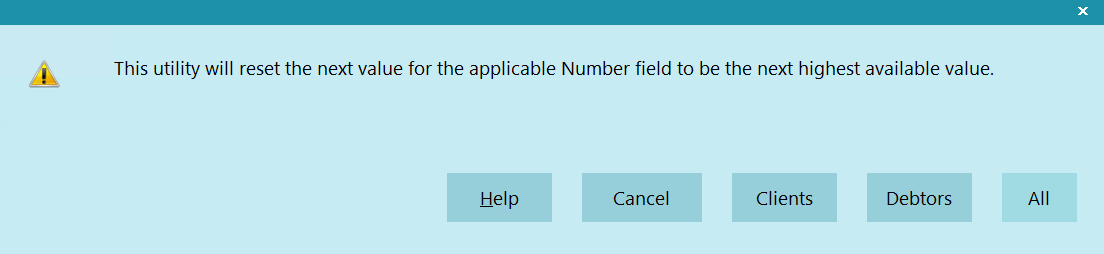
Reset Sequence Numbers
ALL will do both Clients and Debtors.
DEBTORS will just do Debtors.
CLIENTS will just do Clients.
| 
Was this page helpful? Do you have any comments on this document? Can we make it better? If so how may we improve this page.
Please click this link to send us your comments: helpinfo@collect.org