How To Set Operator Messages
Operator Messaging enables you to display a custom message in either the Title Bar or the bottom
Status Bar of every operator's Collect! screen.
Use Instant Operator Messaging to:
- Send perks to your operator teams
- Display staff reminders
- Instantly alert hundreds of users to a strategic policy change
- Stream news headlines or stock quotes
- And much, much more!
Message in Collect!'s Title Bar
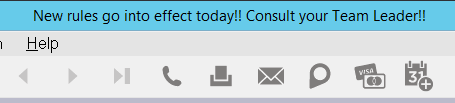
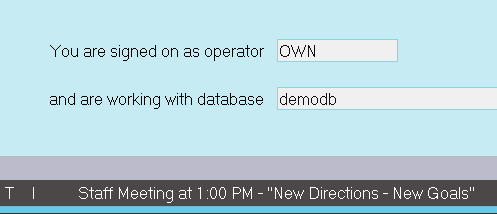
Message in Collect!'s Status Bar
Setting Operator Messages
Messages are easily set or changed in one of two ways:
- System Menu, Network and Environment, Set Operator Messages: This method
updates the bars immediately for all instances of Collect!. Administrators may set the
messages to to display to all their operators. These messages may be updated as often as
necessary.
- Operator Messages System File: This method edits the
op_msg.txt message file directly. Messages may be typed into the file, on the
server, and the next server refresh (usually around 5 minutes) will refresh the messages
displayed to all operators. You may even use this method to automatically change messages on
a continuous basis.
- Modify the file regularly with other applications to provide streaming messages
- Write a script to parse XML data from an RSS feed into the file, providing five minute updates
on currency exchange rates or news headlines.
- Use this feature for your own unique needs.

Technical Details
Messages are coordinated on a server by reading the first two lines of the file
op_msg.txt stored in the same folder as the server executable, (e.g. C:\Collect\bin).
The first line of this file represents the title message, the second represents the status bar message.
Examples:
Custom Text Message
This is a line for the Title Bar.
This is a line for the Status Bar.
Message Displaying the Current Default Text
This is the default Title Bar message: @
This is the default Status Bar message: @
The @ character in the message specifies that Collect! should use the default title
or status bar text at that location. For example, if you are logged into the Demodb database as user
99, the title bar line,
This is the default Title Bar message: @
Will display as:
This is the default Title Bar message: Collect! - Demodb - 99
The server refreshes messages from the file every five minutes, allowing you to modify the file
regularly with other applications to provide streaming messages.
The messages can also be set at any time through Collect! by an administrator ( user level 99),
through the System menu, Network and Environment, Set Operator Messages. Selecting this option
presents you with a prompt for each message bar, so that you can enter the messages to display.
This function automatically writes the two messages you enter into the op_msg.txt
file.
Each copy of Collect! will automatically update messages from the server every two minutes. This
means that any changes made to the server through the file will update to each Collect! in a maximum
of seven minutes (five minutes for the server refresh, two minutes for the client side), although
typically it will be much less than this. Any changes made to the operator messages through the
Collect! menu option will update to each copy of Collect! in a maximum of two minutes, because it
updates the server side immediately.
 Messages can be up to 100 characters long. Depending on your screen size, a long message
may appear truncated.
Messages can be up to 100 characters long. Depending on your screen size, a long message
may appear truncated.

| 
Was this page helpful? Do you have any comments on this document? Can we make it better? If so how may we improve this page.
Please click this link to send us your comments: helpinfo@collect.org