Update Phone Records
The Update Phone Records utility creates a Phone record
for each of the Debtor or Client phone numbers in your database.
If a Phone record already exists for a given phone number,
the Phone record is skipped, or updated if needed.
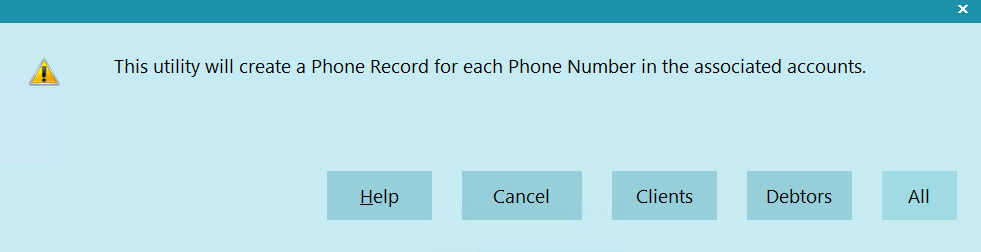
Update Phone Records
When running this utility, Collect! shows the record and
Phone number count. Collect! is actually creating the
Phone records at this point in time for each record processed.
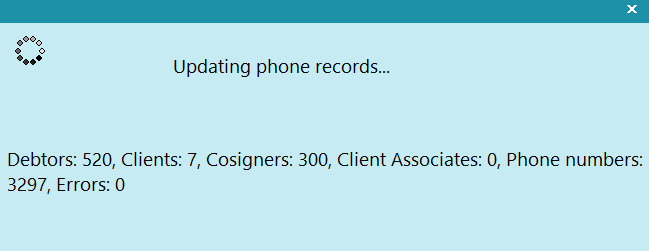
Updating Debtor Phone Records
 If, for any reason, you should cancel the updating
while it is running, Collect! has already created
Phone records for the records processed so far
and will not delete them.
If, for any reason, you should cancel the updating
while it is running, Collect! has already created
Phone records for the records processed so far
and will not delete them.
When the utility has completed, Collect! will let you know.
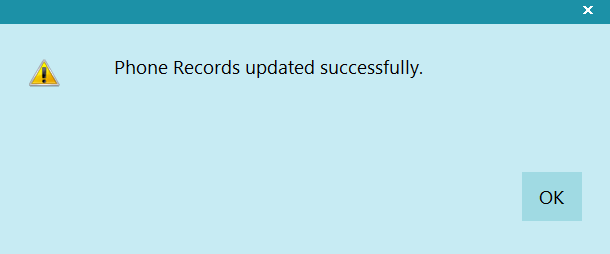
Phone Records Updated Successfully
If you are on a Debtor or Client when you select Tools, Utilities,
Update Phone Records, Collect! will update the Phone
records for the Debtor or Client you are viewing.
You can also tag a list of Debtors or Clients and run the Update Phone
Records utility on the tagged list.
 With an active Debtor or Client, or a
tagged list of Debtors or Clients,
this utility will only run on the
Debtor or Client, it will not update
the Cosigner or Associate records.
With an active Debtor or Client, or a
tagged list of Debtors or Clients,
this utility will only run on the
Debtor or Client, it will not update
the Cosigner or Associate records.
Continue
Select CONTINUE to update all of your records,
creating a Phone record for each phone number, as
needed. When the utility has completed, Collect! will let
you know.

Cancel
Select CANCEL to close the Update Phone Records
prompt and return to the previous screen.

Help
Select HELP for details about the Update Phone Records
utility and links to related topics.

| 
Was this page helpful? Do you have any comments on this document? Can we make it better? If so how may we improve this page.
Please click this link to send us your comments: helpinfo@collect.org