Misc
The MISC form provides many useful "buckets" where you
can store additional account information in a variety of
data formats. There are several user-defined fields for Numbers,
Dates, Time, Percentage and several ON/OFF Switch fields.
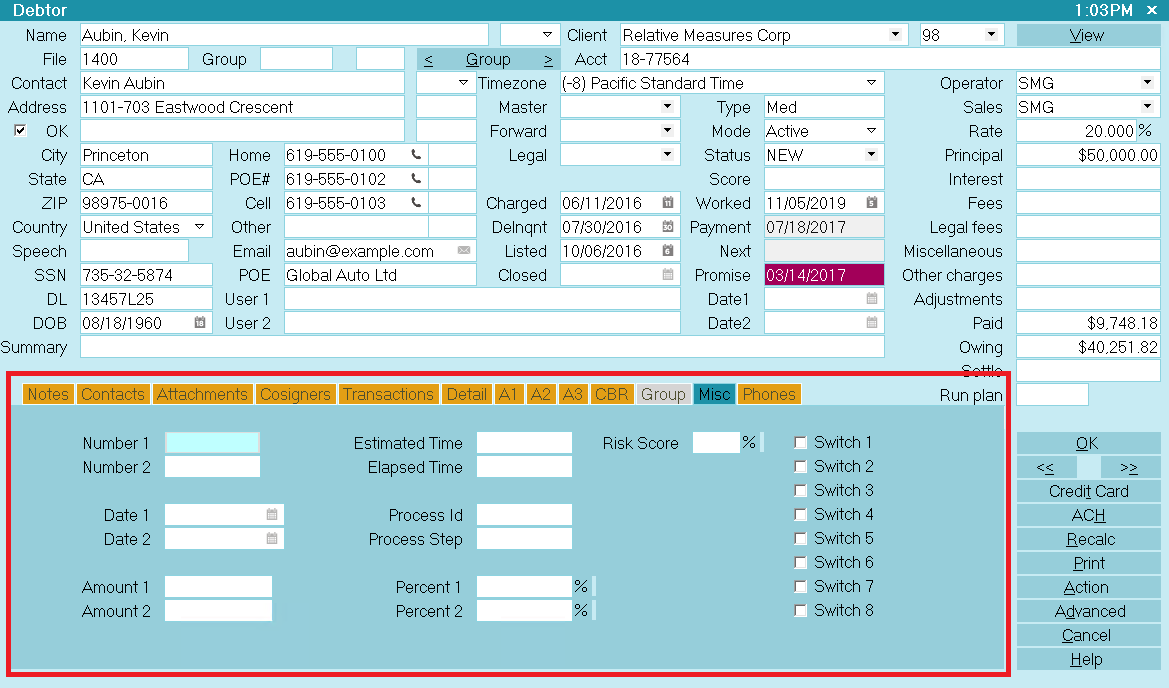
Debtor Miscellaneous
- Store additional Number, Date, Percent or Time values.
- Set additional switches for this account.
- Stored information can easily be retrieved in reports.
- You can use a write back report to write information to
the fields.
- Change the field labels as required.
A few restrictions apply. They are outlined below for each
field.
Number 1
User-defined field to store a Number Value. This field stores
only whole numbers, no decimals. Report code is @mi.n1.
 Additional flexibility can be achieved by attaching
a pick list to this field.
Additional flexibility can be achieved by attaching
a pick list to this field.

Number 2
User-defined field to store a Number Value. This field stores
only whole numbers, no decimals. Report code is @mi.n2.
 Additional flexibility can be achieved by attaching
a pick list to this field.
Additional flexibility can be achieved by attaching
a pick list to this field.

Date 1
User-defined field to hold a Date. This field stores only
dates, no other data type can be stored in it. Report code
is @mi.d1.

Date 2
User-defined field to hold a Date. This field stores only
dates, no other data type can be stored in it. Report code
is @mi.d2.

Amount 1
User-defined field to hold a Currency amount. This field
stores only dollar amounts, no other data type can be
stored in it. Report code is @mi.a1.

Amount 2
User-defined field to hold a Currency amount. This field
stores only dollar amounts, no other data type can be
stored in it. Report code is @mi.a2.

Estimated Time
User-defined field to hold a Time value. This field stores
only Time values in the format hh:mm:ss, no other data
type can be stored in it. Report code is @mi.et.

Elapsed Time
User-defined field to hold a Time value. This field stores
only Time values in the format hh:mm:ss, no other data
type can be stored in it. Report code is @mi.eti.

Process ID
User-defined field to store a Number Value. This field stores
only whole numbers, no decimals. Report code is @mi.pi.
 Additional flexibility can be achieved by attaching
a pick list to this field.
Additional flexibility can be achieved by attaching
a pick list to this field.

Process Step
User-defined field to store a Number Value. This field stores
only whole numbers, no decimals. Report code is @mi.ps.
 Additional flexibility can be achieved by attaching
a pick list to this field.
Additional flexibility can be achieved by attaching
a pick list to this field.

Percent 1
User-defined field to hold a Percent value. This field stores
only floating point numbers with up to 4 decimal places, no
other data type can be stored in it. Report code is @mi.p1.

Percent 2
User-defined field to hold a Percent value. This field stores
only floating point numbers with up to 4 decimal places, no
other data type can be stored in it. Report code is @mi.p2.

Risk Score
User-defined field to hold a Percent value. This field stores
only whole numbers with no decimal places, no other data
type can be stored in it. Report code is @mi.rs.

Switch 1
User-defined field to hold an ON/OFF value. Switch this
ON with a check mark. Report code is @mi.s1.

Switch 2
User-defined field to hold an ON/OFF value. Switch this
ON with a check mark. Report code is @mi.s2.

Switch 3
User-defined field to hold an ON/OFF value. Switch this
ON with a check mark. Report code is @mi.s3.

Switch 4
User-defined field to hold an ON/OFF value. Switch this
ON with a check mark. Report code is @mi.s4.

Switch 5
User-defined field to hold an ON/OFF value. Switch this
ON with a check mark. Report code is @mi.s5.

Switch 6
User-defined field to hold an ON/OFF value. Switch this
ON with a check mark. Report code is @mi.s6.

Switch 7
User-defined field to hold an ON/OFF value. Switch this
ON with a check mark. Report code is @mi.s7.

Switch 8
User-defined field to hold an ON/OFF value. Switch this
ON with a check mark. Report code is @mi.s8.

Summary
The Misc form allows you to store additional information
and switches for your accounts. You can set the labels
for this form, as required, with field properties or a
control file. You can easily retrieve information for your
reports or set information using a write back report.

| 
Was this page helpful? Do you have any comments on this document? Can we make it better? If so how may we improve this page.
Please click this link to send us your comments: helpinfo@collect.org