How To Customize The Login Screen
The Collect! Splash Screen is the first screen you see when you open the Collect! program.
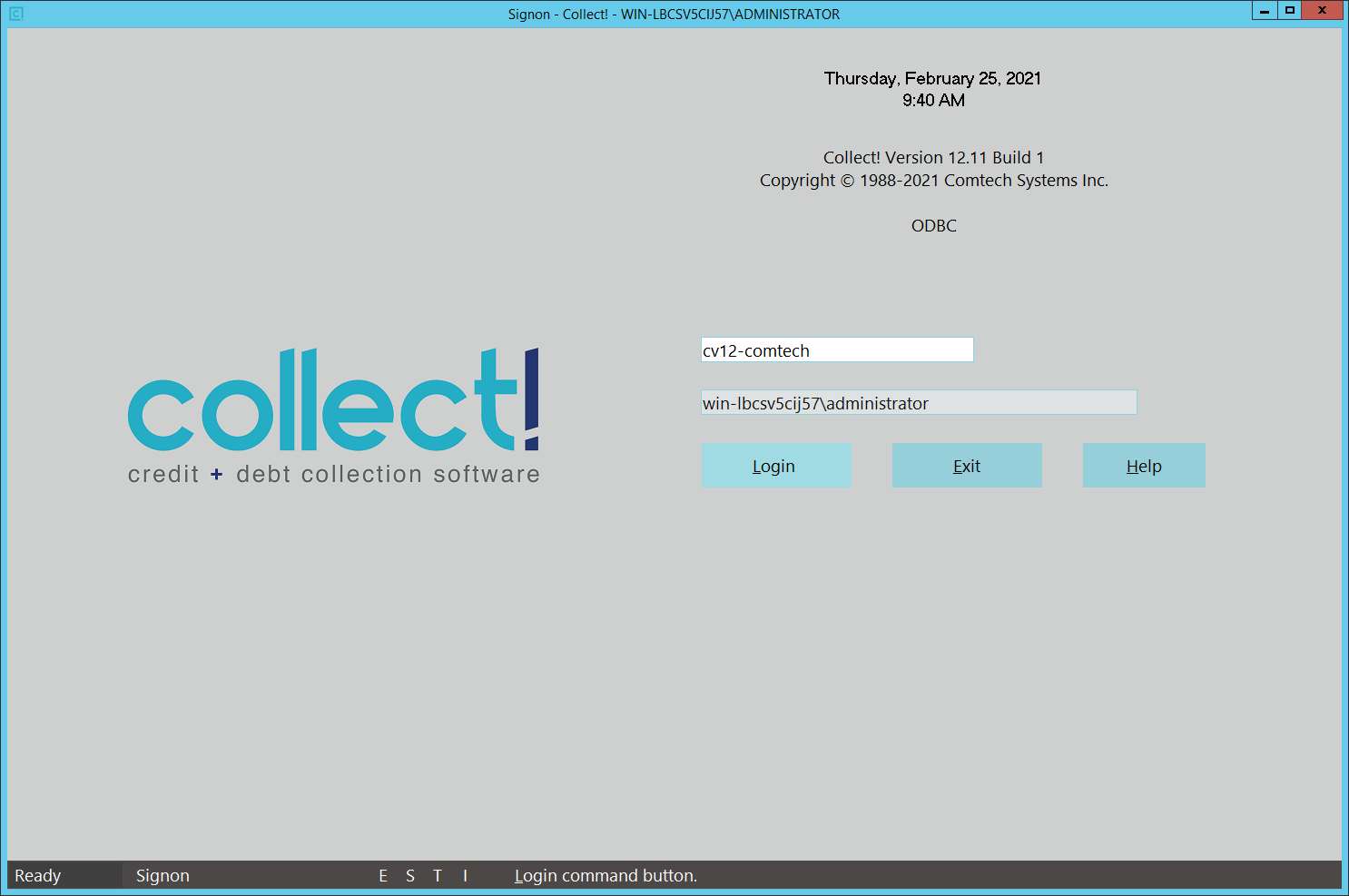
Collect! Splash Screen
There is nothing on this screen to fill in. It is a placeholder. The server field is selectable for scenarios where
you have a separate instance of SQL server running test copies of your database.
Customize Splash Screen
You can place your own splash.bmp or splash.png in the Collect\bin folder to override the
default Collect! splash screen. When you use your own Splash Screen image, the Collect! logo moves to the right of the
Server field.
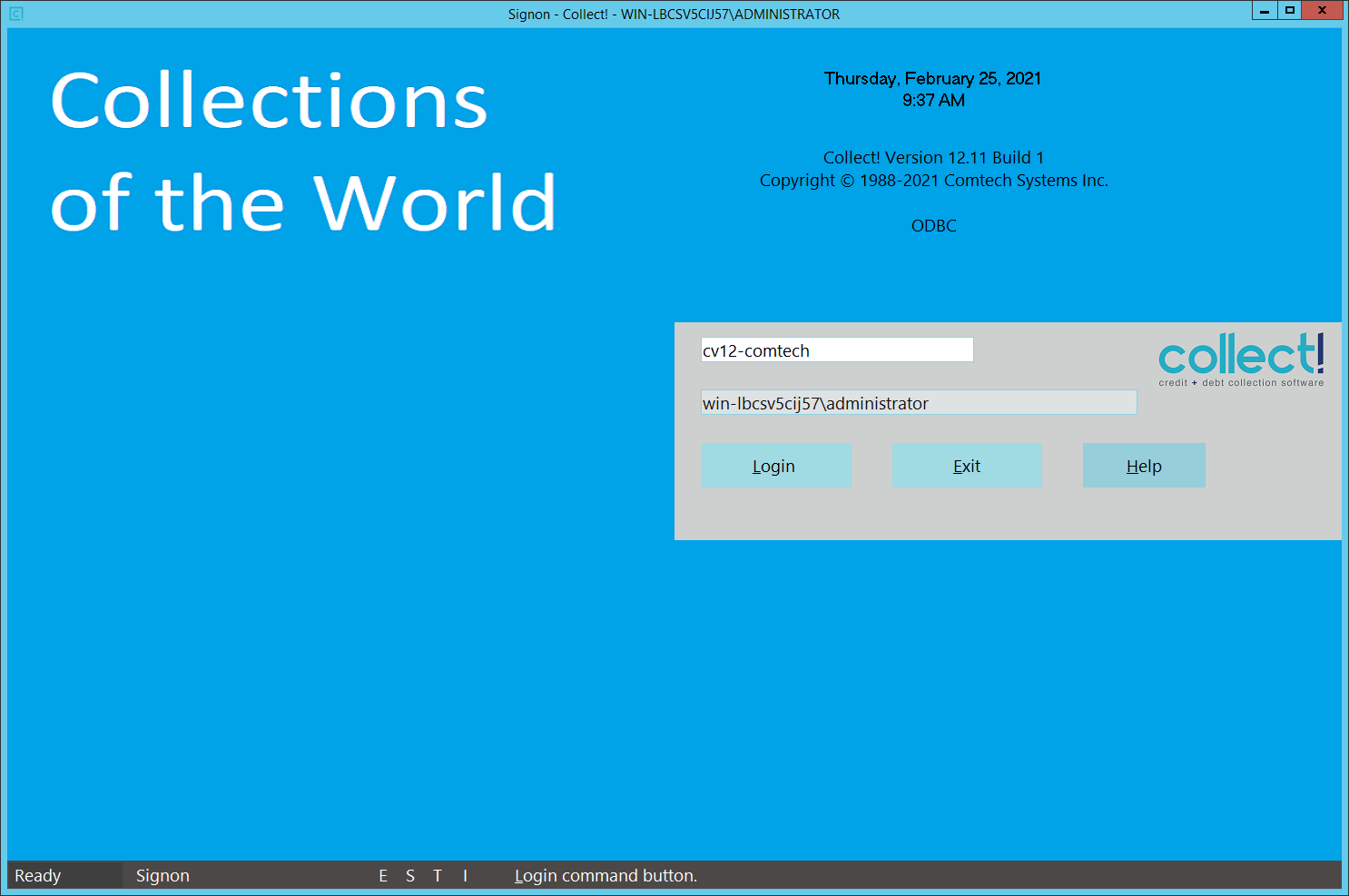
Customized Collect! Splash Screen
 If you use a bitmap for your splash screen, it should measure 786 by 568 in pixels to render perfectly. The dimensions
of the image depend on the font size you are using when you open Collect!.
If you use a bitmap for your splash screen, it should measure 786 by 568 in pixels to render perfectly. The dimensions
of the image depend on the font size you are using when you open Collect!.

Default Background Color
When you use a custom image, the login box on the right will retain the default color. If you wish to match it, you can
use the color hex code: #cecfcf or RGB value: 206, 207, 207

| 
Was this page helpful? Do you have any comments on this document? Can we make it better? If so how may we improve this page.
Please click this link to send us your comments: helpinfo@collect.org