Transaction Type Sample - Payment Plan Payment
The Payment Plan Payment Transaction Type may be used
to post a payment schedule to an account when using
payment plans or other scheduled loan payments.
The screen shot below shows the settings for the
Payment Plan Payment Transaction Type.
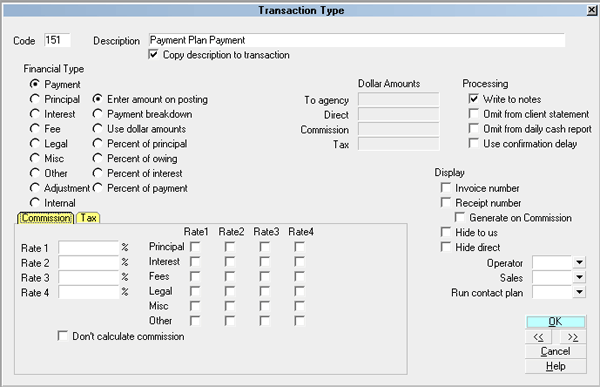
Payment Plan Payment Transaction Type
The rest of this document explains the settings shown
above.
By default, Collect! ships with a number of Payment type
transaction samples. Collect! uses the 100 series for
payment type transactions, but any Financial Type dotted
as "Payment" will be processed as a payment type transaction.
You can have many different payment transaction types for
separating the various types of payments you may receive.
The Payment Plan Payment transaction type is typically used
when setting up loans or payment plans. When Collect! posts
all the promised transactions that make up the schedule of
payments, the 151 Payment Plan Payment transaction type
is used.
A check mark in the box labeled Copy Description
To Transaction copies the Description from the
Transaction Type form when you post a 151 Payment Plan
Payment transaction.
The Payment radio button is dotted for keeping track
of payments made on an account.
Any transaction flagged as a Payment type, with an
amount either in the To Us or Direct field, will affect the
balance of the Owing amount displayed on the Debtor form.
An amount in the transaction's Commission field affects
the commission amount shown on the statement you
generate for your client. All payment transactions are totaled
together and subtracted from the total debt. The result is
displayed in the Owing field of the Debtor form.
The radio button labeled Enter amount on
Posting is switched ON. This enabled Collect!
to fill in the dollar amount set up on the account as the
payment amount.
The reporting check box, Omit from client
statement is left UNCHECKED so that
this payment transaction is included in the client
statement.
Reporting check box, Omit from daily cash report,
is left UNCHECKED so that the amount of this payment is
calculated into the total daily cash received by your agency.
Calculations check box, Don't calculate commission
is left UNCHECKED so that commission will be calculated
on this payment using the commission rate on the account.
Calculations check box, Don't calculate tax
is left UNCHECKED so that tax will be calculated on this
payment using the tax rate on the account.
 The way you handle your business will help you
decide whether or not to enable any other optional settings.
The way you handle your business will help you
decide whether or not to enable any other optional settings.
A line will be written to the debtor's Notes when this
Down Payment transaction is posted.
Display is set to leave both the To Us and the Direct
fields visible at all times when viewing the transaction
or Transactions List.
No operator or sales operator ID's have been set to be
used as default values when posting this transaction
type. You may want to set the Operator or Sales values
to HSE or OWN, if you wish to always have operator and
sales operator ID's on every transaction.
No contact plans have been set to be run when posting
this transaction type.
No commission rate has been set to override the
commission rate that may be set on the Debtor form.
All the above settings will be automatically filled in for you when
you post a 151 Payment Plan Payment to an account.
The Payment Plan Payment transaction type has been
set up to handle scheduled payments when a payment plan
is posted to an account. The amount of each payment
is filled in automatically from the account's financial settings.
If you need to post other types of payments, please
refer to the transaction type samples.
See Also
- Transaction Type Basics - Introduction/Accessing
- Payment Plan Topics

| 
Was this page helpful? Do you have any comments on this document? Can we make it better? If so how may we improve this page.
Please click this link to send us your comments: helpinfo@collect.org