Reset Interest Basics
The Reset Interest function is very useful if you want to
change the interest rate on an account and store the
previous interest information. It can also be used to record
accrued interest prior to a Judgement award, provided you
Reset Interest BEFORE entering the Judgement Principal
and Judgement Date in the Financial Detail form.
When you enter a Judgement Date, the 'Calculate interest
from date' in the Financial Detail form is changed to the
Judgement Date and all previously accrued interest is
erased. Judgement Principal is used from then on for any
interest calculation. Reset Interest can store the accrued
interest information for you before you enter the Judgement
Principal and Judgement Date.
This function is available when using Simple Interest or
Revolving Compound Interest.
 This feature does NOT allow you to reset the
Interest Rate to a date prior to the date of the last transaction
posted to the debtor's account. This transaction date is
displayed for you in the Reset Interest form in the field
labeled Last Transaction. If you want to
change the Interest Rate to a prior date, first delete or
remove the transaction. Please be aware that
doing this may affect prior functions performed on the
debtor, for instance letters or statements with the previous
interest rate calculations.
This feature does NOT allow you to reset the
Interest Rate to a date prior to the date of the last transaction
posted to the debtor's account. This transaction date is
displayed for you in the Reset Interest form in the field
labeled Last Transaction. If you want to
change the Interest Rate to a prior date, first delete or
remove the transaction. Please be aware that
doing this may affect prior functions performed on the
debtor, for instance letters or statements with the previous
interest rate calculations.
When you Reset Interest, Collect! prompts you to capture
the interest accrued to the Stop Date and posts it as a
transaction of Type 499.
 You must have a Transaction Type 499 in your
system to capture the accumulated interest as a transaction.
If this transaction type is not in your system, Collect! simply
resets the interest but does not store any previous interest
information. Please see Transaction Type Sample - Total Accrued Interest
for details.
You must have a Transaction Type 499 in your
system to capture the accumulated interest as a transaction.
If this transaction type is not in your system, Collect! simply
resets the interest but does not store any previous interest
information. Please see Transaction Type Sample - Total Accrued Interest
for details.
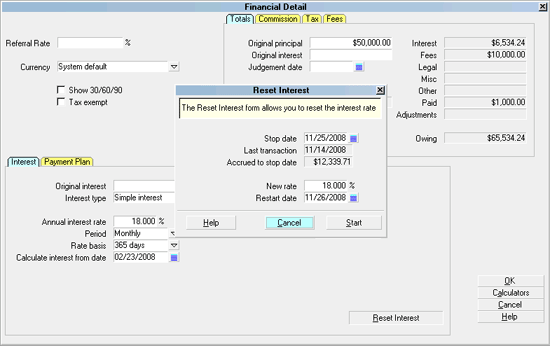
Reset Interest form
Accessing Reset Interest
The Reset Interest form may be accessed in one way.
Providing you have access to the various menus and
forms, you can get to the Reset Interest form as
follows.
1. When you are on a Debtor account, select the
field labeled Interest to display
the Financial Detail form. Select the Interest tab.
2. Select either Simple
or Compound - Revolving as the
type of interest to calculate and the RESET INTEREST
button will become visible on the Interest Detail form.
3. Select the RESET INTEREST button to open the
Reset Interest form.

See Also
- Reset Interest

| 
Was this page helpful? Do you have any comments on this document? Can we make it better? If so how may we improve this page.
Please click this link to send us your comments: helpinfo@collect.org