Find By Index 2
This Find By option searches for the Index 2 that
matches the data you entered.
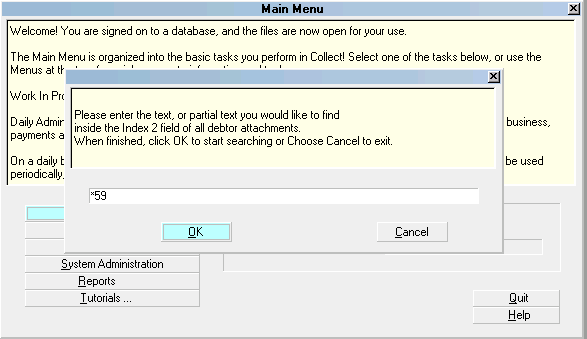
Find By Index 2 prompt
A list of matching records will be displayed.
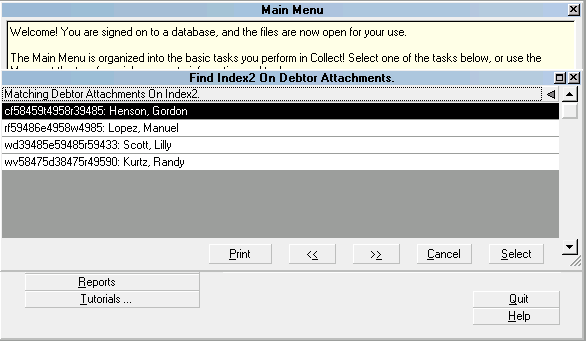
Find By Index 2 results
This function searches all Attachment records
looking at the Index 2 field.
If Collect! finds any matches, it displays a list of the
debtor records that have an attachment that matched
the Find By Index 2 criteria.
For example to find all instances of Mortgage
type 'Mortgage'.
To search for a set of characters in the middle of
a Index 2 values, type *M (or whatever you need).
The asterisk [*] tells Collect! to search all Index 2 fields
for a value containing the Find By Index 2 criteria.
For example, if you know there's an Index 2 value you
are looking for such as 'Mortgage', you could
type '*M' and it will come up with both 'Mortgage'
and 'Medical'.
Searching with [*] is a lot slower than just
typing the first few characters of the desired
Index 2 value because the system has to read every
single key and search it for matching characters.
When the list is displayed, you can immediately
start typing the exact Index 2 value you wish to find
and Collect! will scroll through the displayed list to
move you to the specific Index 2 value you may be
looking for.
Once the row with your Index 2 is highlighted, press
ENTER or select the row with your mouse and
Collect! will open the Debtor form.
When you are ready, you can either back all
the way out and return to what you were doing,
or you can return to the list and select another
row to work.
If you go too far, select Browse Find By Index 2 again
and Collect! will retain what you previously searched
for. This helps speed up your lookups.
Once you Cancel the list, or back out to another
form, the matching Index 2 values list will be released.
See Also
- Find By

| 
Was this page helpful? Do you have any comments on this document? Can we make it better? If so how may we improve this page.
Please click this link to send us your comments: helpinfo@collect.org