Commission Rate Plan Sample - Setting Min And Max Values
When designing your commission rate plans, there are
fields where you can specify minimum and maximum
payment amounts to be considered when posting
transactions.
When using MIN or MAX values, it may be confusing
when the commission rate is displayed. For example,
you have a commission rate plan based on
Payment Amount, but you have an agreement with
your client that the minimum commission amount
on any transaction will be set to $25.00.
Setting the minimum values as shown below will
guarantee that no matter how small a payment is
received, you will always be guaranteed $25.00 (unless,
of course, the payment is $15.00. Collect! would then
take the complete $15.00.)
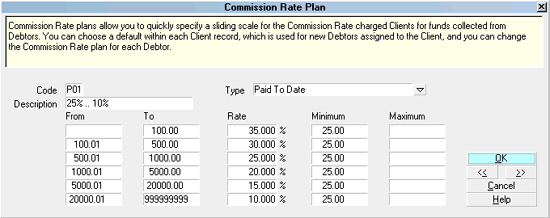
Commission Rate Plan - Min and Max Values
When you create a transaction to post a payment
of $50.00, Collect! will calculate the rate to be 35%,
which would result in a commission amount of $17.50.
Then Collect! would check the minimum and maximum
values in the appropriate range of the commission
rate plan, seeing that a minimum value of $25.00 is
set, Collect! would overwrite the commission amount
of $17.50 with $25.00. Because $25.00 is equal
to 50% of the $50.00 being posted, the commission
rate value will be changed from 35% to 50%.
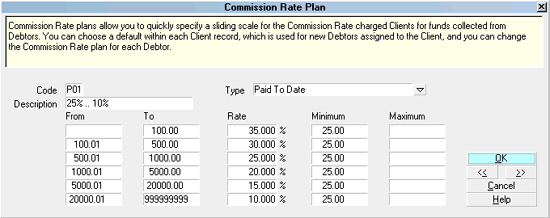
Commission Rate Plan - Min and Max Values
You can also set maximum values for Collect! to consider
when posting transactions. The same theory applies.
When you use minimum or maximum values, if they
replace the commission amount, Collect! will calculate
the percentage of the payment amount they represent
and reset the commission rate percent accordingly.
If you are using commission rate plans and feel that the
commission is not calculating as it should, check out the
commission rate plan. Maybe there are minimum and
maximum values present.
See Also
- Commission Rate Plan
- Commission Rate Plan Basics - Introduction/Accessing
- Commission Rate Plan Samples

| 
Was this page helpful? Do you have any comments on this document? Can we make it better? If so how may we improve this page.
Please click this link to send us your comments: helpinfo@collect.org