Commission Rate Plan Sample - List Amount
The List Amount commission rate plan uses the
Original Principal and Original Interest amounts
together when calculating the commission rate.
If you wish the commission rate plan to use only
the Original Principal, then you must post an
interest transaction adjustment to set the interest
amount. Do not use the 197 Original Interest
transaction type, as this also sets the Original
Interest field on the Interest Detail form on the
debtor. Adding to the original principal or original
interest may reset the commission rate.
The sample below will show you how Collect!
determines the commission rate to set when you
have assigned this commission rate plan to the
account.
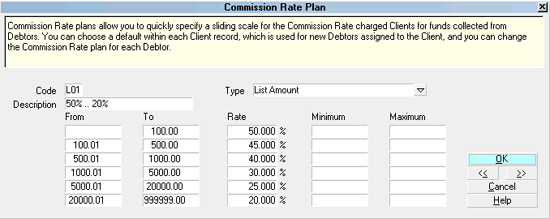
Commission Rate Plan - List Amount
With this sample:
If the total of the Original Principal and Original Interest
is between $00.0 and $100.00, the commission rate of
50% will be set in the Rate field on the Debtor form.
If the total of the Original Principal and Original Interest
is between $100.01 and $500.00, the commission rate of
45% will be set in the Rate field on the Debtor form.
If the total of the Original Principal and Original Interest
is between $500.01 and $1000.00, the commission rate of
40% will be set in the Rate field on the Debtor form.
If the total of the Original Principal and Original Interest
is between $1000.01 and $5000.00, the commission rate of
30% will be set in the Rate field on the Debtor form.
If the total of the Original Principal and Original Interest
is between $5000.01 and $20000.00, the commission rate of
25% will be set in the Rate field on the Debtor form.
If the total of the Original Principal and Original Interest
is between $20000.01 and $999,999.00, the commission rate of
20% will be set in the Rate field on the Debtor form.
Posting transactions that change the total of Original
Principal and Original Interest will force the commission
rate plan to recalculate and reset the commission rate.
This new rate will apply to any further transactions
posted.
With this commission rate play type, no minimum or
maximum values should be set. If you enter values
for the minimum or maximum values, Collect! will
ignore them when calculating a commission.
See Also
- Commission Rate Plan
- Commission Rate Plan Basics - Introduction/Accessing
- Commission Rate Plan Samples

| 
Was this page helpful? Do you have any comments on this document? Can we make it better? If so how may we improve this page.
Please click this link to send us your comments: helpinfo@collect.org