Quick Dial
You can enter up to 10 names and phone numbers into the Quick Dial
form.
When you choose a number and select OK, the number is automatically
entered into the Dial Phone form.
To choose a number, click your mouse on the number and then select OK.
You can also use the Tab key to move to the desired number and then
press F8 to exit the form.
Get to the Quick Dial form by choosing Dial a Number in the Tools menu
and then click Quick Dial.
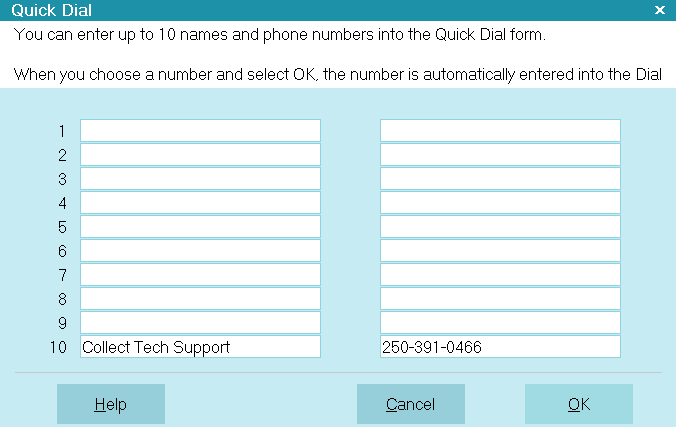
Quick Dial
Help
Press this button for help on the Auto Dialer Preferences
form and links to related topics.

Cancel
Select this button to ignore any changes you may
have made and then return to the previous form.

OK
Selecting this button will save any data
you have entered and return you to the
previous form.

| 
Was this page helpful? Do you have any comments on this document? Can we make it better? If so how may we improve this page.
Please click this link to send us your comments: helpinfo@collect.org