EFT Notice Options
 WARNING: This document applies to the legacy payment processing
module. For the current payment processing module,
please go to Payment Processing Setup.
WARNING: This document applies to the legacy payment processing
module. For the current payment processing module,
please go to Payment Processing Setup.
Select the communication preference for the authorization and
notification letters.
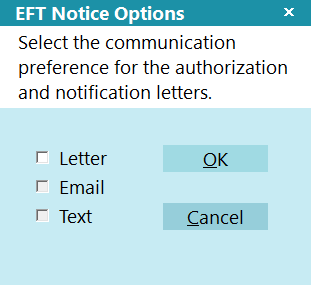
EFT Notice Options
This form appears when you are creating a creating a payment plan
for credit card or ACH and you have configured your EFT Notices.
 This form will not appear if only 1 communication method
has been configured.
This form will not appear if only 1 communication method
has been configured.
If the Debtor has communication preferences, select which options
they would like to receive their communications in. You can select
more than one.
 Only options that have been enabled on the EFT Notices Setup
form will be selectable.
Only options that have been enabled on the EFT Notices Setup
form will be selectable.
Letter
Select this option if the consumer would like printed letters.

Email
Select this option if the consumer would like emailed letters.

Text
Select this option if the consumer would like text notifications.
 WARNING: These options do not alter the Opt In or Out status of
email or phone records. You will need to check the
communication preferences before the letters are
scheduled to be printed.
WARNING: These options do not alter the Opt In or Out status of
email or phone records. You will need to check the
communication preferences before the letters are
scheduled to be printed.

OK
Proceed with the selected communication preferences.

Cancel
Do not create any notification letters.
 This does not stop the recurring payment schedule from
being created.
This does not stop the recurring payment schedule from
being created.

| 
Was this page helpful? Do you have any comments on this document? Can we make it better? If so how may we improve this page.
Please click this link to send us your comments: helpinfo@collect.org