To access this window, click the "Payment Details" button in
the lower right corner of the Payment form.
Click Here to Close this Form.
The Debtor Payment Details screen displays the payment
processing details of the transaction. This form is only
available on transactions that were processed via the
payment processing module.
To access this window, click the "Payment Details" button in
the lower right corner of the Transaction form.
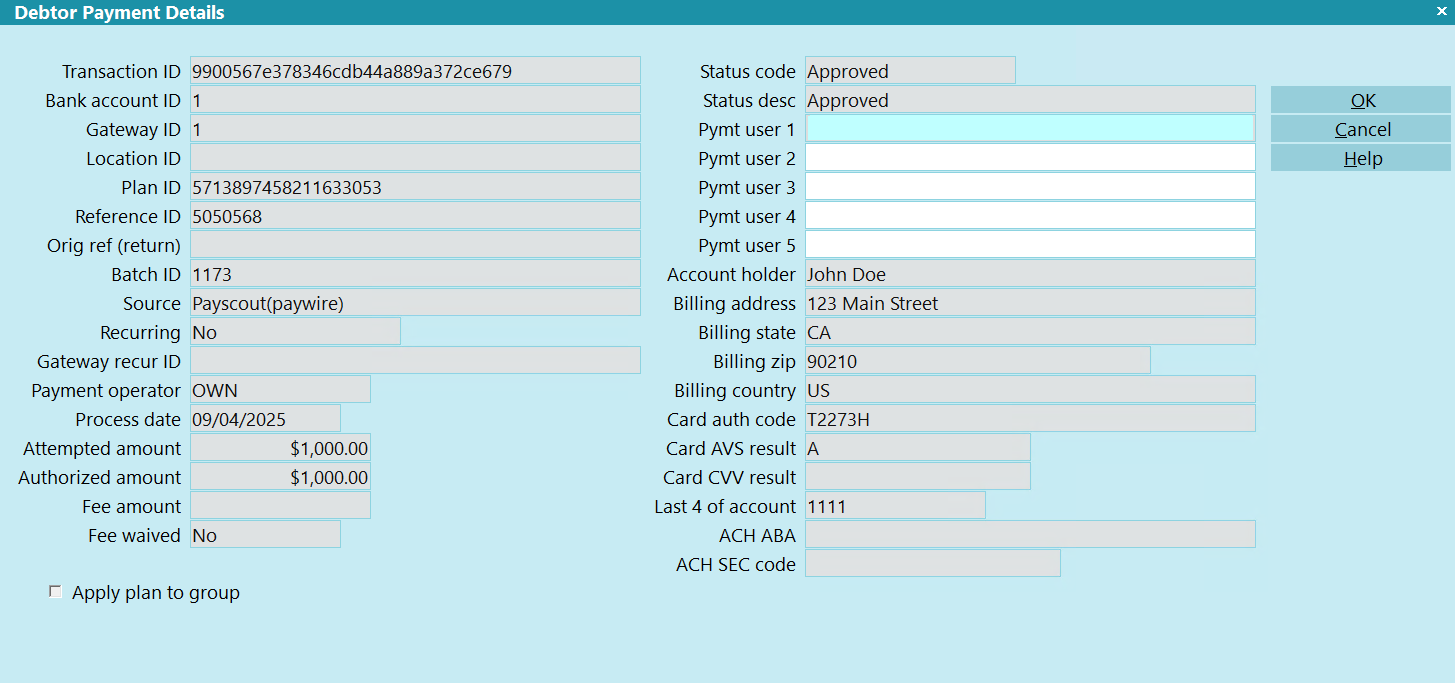
Debtor Payment Details
Transaction ID
Unique ID generated by Collect! driver for this payment.

Bank Account ID
The row ID of the Payment Account Information record used
for this payment.

Gateway ID
The row ID of the Payment Processing Gateway record used
for this payment.

Location ID
If available, return by the gateway.

Plan ID
Unique ID generated by Collect! software for all payment(s)
in this payment plan.

Reference ID
Unique ID generated by the gateway.
 For returns, some gateways simply use the original
Reference ID, so our driver will append the word
"return" to the end to make it unique.
For returns, some gateways simply use the original
Reference ID, so our driver will append the word
"return" to the end to make it unique.
ORIG REF (RETURN)
For returns, this will contain the original Reference ID
for the corresponding payment.

Batch ID
If available, return by the gateway.

Source
The name of the payment provider/gateway that processed
the payment.

Recurring
Displays whether this was a single payment or if it was part
of a recurring plan. If part of a recurring plan, it will
indicate if it was the first payment or a subsequent one.

Gateway Recur ID
If, for some reason, a payment arrangement was configured
directly on the gateway, this should contain the gateway's
plan ID.

Payment Operator
The operator ID of the operator who setup the payment(s).

Process Date
The date that the payment was processed on the gateway.

Attempted Amount
The amount that was submitted to the gateway for processing.

Authorized Amount
The amount that the gateway returned as approved.

Fee Amount
The fee amount for this payment.

Fee Waived
Indicates of the fee was waived.

Apply Plan To Group
Indicates if this payment is part of a plan that was, or
will be, posted to a group.

Status Code
The status of the payment. Possible codes are:
- Approved
- Declined
- Rejected
- Voided
- Error
- Settled
- Charged Back
- Refunded
- Funded
- Deduction
- Correction
- Returned
- Interupted
- Pending

Status Desc
A more detailed description of the status returned by the gateway.

Pymt User 1
User-defined field.

Pymt User 2
User-defined field.

Pymt User 3
User-defined field.

Pymt User 4
User-defined field.

Pymt User 5
User-defined field.

Account Holder
Full name of the account holder on the Payment Account Information.

Billing Address
Full address of the payment information.

Billing State
State of the payment information.

Billing ZIP
Zip of the payment information.

Billing Country
Country of the payment information.

Card Auth Code
If available, return by the gateway.

Card AVS Result
If available, return by the gateway.

Card Cvv Result
If available, return by the gateway.

Last 4 Of Account
Last 4 digits of the payment card.

ACH Aba
ABA number for the payment check.

ACH Sec Code
The SEC Code entered via the Payment Processing Form.


Was this page helpful? Do you have any comments on this document? Can we make it better? If so how may we improve this page.
Please click this link to send us your comments: helpinfo@collect.org