Database Maintenance
Database Maintenance presents you with 2 options for
maintaining your database from within Collect!: Checking
and Backing Up
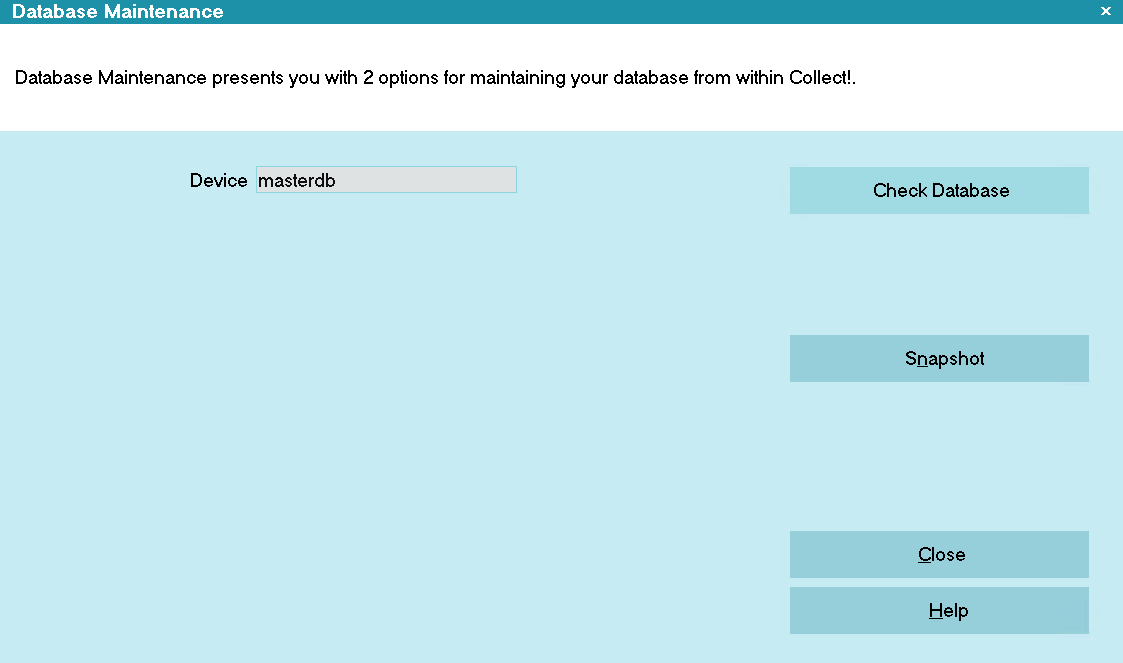
Database Maintenance
Device
This is for reference only. It tells you which database you are sign in to.

Check Database
This button will call the Collect\bin\checkSQL.bat file which will go through
and check all the registered databases with SQL server.

Snapshot
This button will call the Collect\bin\backupSQL.bat file which will go through
and backup the registered databases with SQL server.
The backup is placed into the Collect\snapshot folder as a TAR file compressed
inside a GAR.GZ file.

Close
This button closes the form.

| 
Was this page helpful? Do you have any comments on this document? Can we make it better? If so how may we improve this page.
Please click this link to send us your comments: helpinfo@collect.org