Transaction Entries
This is a sub-list on the Client Payment record. In this
list is where you would specify the payment amount for
each of the individual invoices being paid.
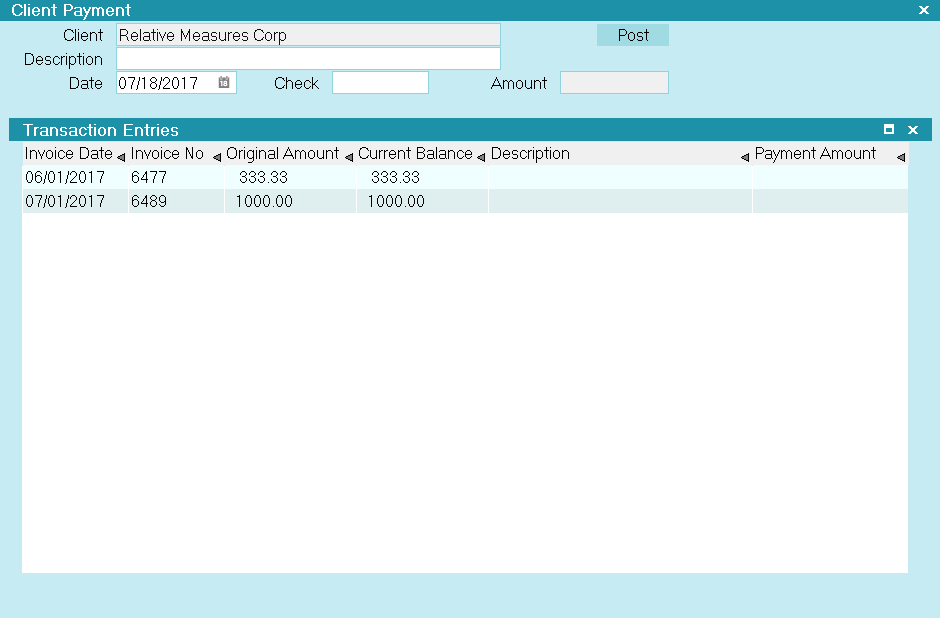
Client Payment Screen
Invoice Date
This is the Date field from the Invoice/Statement record.
If you billing period is monthly and the invoice is for
December 1 to 31, then the date of January 1 will appear
in this column.

Invoice No
This is the counter field from the Invoice/Statement Record.

Original Amount
This is the original invoice amount of the Invoice.
This is usually the Subtotal field from the Invoice/Statement
record.

Current Balance
This is the current balance of the invoice. It is calculated
by taking the Original Amount and subtracting any payment
records that have the same INVOICE NO.

Description
This field allows you to enter a description for this payment.
If left blank, the system will use the Description from the
Client Payment form.

Payment Amount
This field is where you would record the amount of the payment
for the invoice.

| 
Was this page helpful? Do you have any comments on this document? Can we make it better? If so how may we improve this page.
Please click this link to send us your comments: helpinfo@collect.org