Database Export Utility
The Export Database function enables you to export your
entire database. The procedure creates a series of text
and import files.
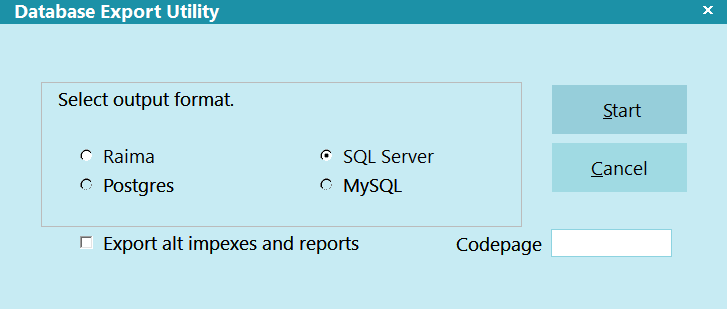
Database Export Utility
You can import the exported data into another Collect!
database. The resulting text files are
also readable by a variety of applications. This provides
one way of making Collect!'s entire data set available
for other uses that you may have.
When you select Export Database, Collect! prepares to
export all of the information in your database. Several
prompts are displayed as you proceed.
Raima
Select this option if you are downgrading from SQL to Raima.

SQL Server
Select this option if you are upgrading from Raima to SQL.

Postgres
Not implemented yet.

Mysql
Not implemented yet.

Export Alt Impexes And Reports
By default, Collect! will only export the database you have
signed into. Select this option if you would like to export
your alternate import and report libraries, also.

Codepage
This field allows you to specify an ASCII codepage for exporting
the data. When populated, the codepage value will output into a
text file in the database folder. The database import to SQL
will use this as the correct codepage for SQL when importing.
If blank, the local system default will be used.
 WARNING: The codepage should only be used if the database codepage
and operating system are different. Entering the wrong
codepage will result in corrupt data in SQL Server.
If you are unsure, leave BLANK.
WARNING: The codepage should only be used if the database codepage
and operating system are different. Entering the wrong
codepage will result in corrupt data in SQL Server.
If you are unsure, leave BLANK.
Please refer to Help topic, How to Upgrade Collect!
for more information.

| 
Was this page helpful? Do you have any comments on this document? Can we make it better? If so how may we improve this page.
Please click this link to send us your comments: helpinfo@collect.org